Enhancing Your Computing Experience: A Comprehensive Guide to Computer Peripherals
Discover the essential role of computer peripherals in maximizing productivity and enhancing user experience with our comprehensive guide. From input devices like keyboards and mice to output devices such as monitors and printers, explore how these peripherals offer customization, accessibility, and connectivity in modern computing environments. Delve into future trends and innovations shaping the landscape of peripheral technology.
Importance of Computer Peripherals

In the realm of technology, computers serve as the central hub for numerous tasks and activities. However, the true potential of a computer is realized through its peripherals. These devices expand functionality, enhance user experience, and tailor the computing environment to individual needs. From input devices like keyboards and mice to output devices such as monitors and printers, computer peripherals play a crucial role in modern computing. In this comprehensive guide, we delve into the world of computer peripherals, exploring their types, functions, and importance in maximizing productivity and enjoyment in the digital age.
Understanding Computer Peripherals
Computer peripherals encompass a wide range of devices that connect to a computer to extend its capabilities beyond basic computing functions. They can be broadly categorized into input, output, and storage devices, each serving a unique purpose in the computing ecosystem.
Input Devices
Input devices facilitate interaction between users and computers by enabling data input. Keyboards, mice, trackpads, and touchscreens are among the most common input peripherals. Keyboards allow users to input text and commands, while mice and trackpads provide cursor control and navigation. Touchscreens offer intuitive interaction through direct manipulation of on-screen elements, particularly prevalent in smartphones and tablets. Additionally, specialized input devices like graphics tablets and MIDI controllers cater to specific user needs, such as digital art creation and music production.
Output Devices
Output devices, on the other hand, relay information from the computer to the user in various forms. Monitors or displays are primary output peripherals, rendering visual output in the form of text, images, and videos. Printers produce hard copies of digital documents, while speakers and headphones deliver audio output. Projectors extend display capabilities by casting images and videos onto larger screens, making them ideal for presentations and home entertainment systems. Furthermore, advancements in display technologies have led to innovations like curved monitors, high-resolution screens, and immersive virtual reality headsets, enhancing the visual experience for users.
Storage Devices
Storage devices store and retrieve data from the computer for later use. Hard disk drives (HDDs), solid-state drives (SSDs), and external storage drives are common examples of storage peripherals. HDDs use spinning disks to store data magnetically, offering large capacities at affordable prices. In contrast, SSDs utilize flash memory for faster read/write speeds and improved reliability, albeit at a higher cost per gigabyte. External storage drives provide portable storage solutions, enabling data transfer between multiple devices conveniently. Additionally, optical drives such as CD/DVD drives offer read/write capabilities for optical discs, although their relevance has diminished with the rise of digital downloads and streaming services.
Importance of Computer Peripherals
Computer peripherals are essential components of a functional computing setup, offering numerous benefits that enhance productivity, efficiency, and overall user experience.
1. Customization and Personalization
Peripherals allow users to customize their computing environment according to their preferences and requirements. From ergonomic keyboards to high-precision gaming mice, peripheral options cater to diverse user needs and preferences. This customization fosters a personalized computing experience, optimizing comfort and efficiency during prolonged usage.
2. Improved Productivity
Efficient peripherals can significantly boost productivity by streamlining tasks and reducing manual effort. For instance, ergonomic keyboards with programmable shortcuts enable faster navigation and command execution, while high-resolution monitors enhance multitasking capabilities with ample screen real estate. Similarly, specialized peripherals like graphic tablets and styluses expedite digital content creation, benefiting professionals in design, illustration, and animation fields.
3. Enhanced Gaming Experience
Gaming peripherals play a crucial role in elevating the gaming experience to new heights. Gaming keyboards with customizable RGB lighting and mechanical switches offer tactile feedback and durability, enhancing responsiveness during intense gaming sessions. Precision gaming mice equipped with high-DPI sensors and customizable buttons enable precise aiming and swift maneuvers in competitive gaming scenarios. Furthermore, immersive audio peripherals such as surround sound headphones and gaming speakers provide spatial awareness and immersive soundscapes, enhancing gameplay immersion and enjoyment.
4. Accessibility and Inclusivity
Accessible peripherals cater to individuals with diverse needs and abilities, fostering inclusivity in computing environments. Adaptive peripherals such as ergonomic mice and keyboards with large keycaps accommodate users with mobility impairments or dexterity challenges. Similarly, assistive technologies like speech recognition software and eye-tracking devices empower individuals with disabilities to interact with computers effectively, bridging the digital divide and promoting equal access to technology.
5. Connectivity and Expansion
Peripheral connectivity options facilitate seamless integration of additional devices and accessories, expanding the functionality of the computing setup. Universal Serial Bus (USB) ports, Thunderbolt ports, and Bluetooth connectivity enable effortless connection of peripherals such as external drives, printers, scanners, and audio devices. Moreover, docking stations and port replicators provide centralized connectivity hubs for laptops, allowing users to connect multiple peripherals with a single cable connection.
:max_bytes(150000):strip_icc()/GettyImages-160078233-56b008595f9b58b7d01f9c27.jpg)
Future Trends and Innovations
The landscape of computer peripherals continues to evolve with advancements in technology and changing user demands. Several trends and innovations are shaping the future of peripherals, offering new possibilities and opportunities for users.
1. Wireless Connectivity
The shift towards wireless peripherals, driven by convenience and mobility, is a prominent trend in the industry. Wireless keyboards, mice, headphones, and speakers eliminate cable clutter and offer greater flexibility in positioning and usage. Furthermore, advancements in wireless technologies such as Bluetooth Low Energy (BLE) and Wi-Fi Direct enable reliable connectivity and low-latency communication between devices, enhancing user experience in wireless ecosystems.
2. Smart Peripherals and IoT Integration
The integration of smart features and Internet of Things (IoT) connectivity is revolutionizing traditional peripherals, transforming them into intelligent devices capable of autonomous operation and seamless integration with smart home ecosystems. Smart speakers with built-in virtual assistants, such as Amazon Echo and Google Home, exemplify this trend by combining audio output with voice-controlled computing capabilities. Similarly, IoT-enabled printers, monitors, and other peripherals offer remote management, automation, and integration with cloud services for enhanced functionality and convenience.
3. Sustainability and Eco-Friendly Design
In response to growing environmental concerns, manufacturers are increasingly adopting sustainable practices and eco-friendly design principles in peripheral manufacturing. From utilizing recycled materials and reducing energy consumption to implementing recyclable packaging and offering product recycling programs, companies are striving to minimize their environmental footprint and promote sustainability throughout the product lifecycle. Furthermore, initiatives like energy-efficient certifications and eco-labeling schemes help consumers make informed choices and support environmentally conscious brands.
Computer peripherals play an indispensable role in modern computing, enhancing functionality, productivity, and user experience across diverse applications and usage scenarios. From input devices like keyboards and mice to output devices such as monitors and printers, peripherals enable users to interact with computers effectively and tailor their computing environment to individual preferences and requirements. As technology continues to advance, future trends and innovations in peripherals promise to further enrich the computing experience, offering new possibilities and opportunities for users worldwide.
What are the Computer Peripherals
Computer peripherals refer to devices that connect to a computer to extend its capabilities beyond basic computing functions. These peripherals can be broadly categorized into input, output, and storage devices.
- Input Devices: These peripherals facilitate interaction between users and computers by enabling data input. Common examples include:
- Keyboards: Input text and commands through a set of keys.
- Mice: Control cursor movement and perform selections through physical or touch-sensitive surfaces.
- Trackpads: Navigate and interact with on-screen content using touch gestures.
- Touchscreens: Allow direct manipulation of on-screen elements by touching the display.
- Output Devices: These peripherals relay information from the computer to the user in various forms. Examples include:
- Monitors/Displays: Render visual output in the form of text, images, and videos.
- Printers: Produce hard copies of digital documents and images on paper.
- Speakers/Headphones: Output audio for music, videos, games, and other multimedia content.
- Projectors: Cast images and videos onto larger screens for presentations and entertainment purposes.
- Storage Devices: These peripherals store and retrieve data from the computer for later use. Examples include:
- Hard Disk Drives (HDDs): Store data magnetically on spinning disks.
- Solid-State Drives (SSDs): Utilize flash memory for faster read/write speeds and improved reliability.
- External Storage Drives: Provide portable storage solutions for data transfer between devices.
- Optical Drives: Read and/or write data to optical discs such as CDs and DVDs.
In addition to these primary categories, there are also specialized peripherals tailored to specific tasks or user needs, such as graphics tablets for digital art creation, MIDI controllers for music production, and barcode scanners for inventory management. Overall, computer peripherals play a crucial role in expanding the functionality and enhancing the user experience of computers in various domains, including work, entertainment, and creativity.
Uses of Computer Peripherals
Computer peripherals serve a multitude of purposes and are integral to enhancing the functionality and usability of computers in various domains. Here are some common uses of computer peripherals:
- Input Devices:
- Keyboards: Inputting text, commands, and shortcuts for various applications and tasks.
- Mice and Trackpads: Navigating graphical user interfaces, selecting items, and interacting with on-screen elements.
- Touchscreens: Enabling intuitive interaction with touch-based devices such as smartphones, tablets, and interactive kiosks.
- Graphic Tablets: Drawing, sketching, and digitally illustrating artworks with precision and sensitivity.
- MIDI Controllers: Producing and manipulating music in digital audio workstations (DAWs) for music production and composition.
- Output Devices:
- Monitors/Displays: Rendering visual output for viewing documents, browsing the web, watching videos, and playing games.
- Printers: Generating hard copies of documents, photos, presentations, and other digital content.
- Speakers/Headphones: Outputting audio for listening to music, watching movies, gaming, and communicating via voice or video calls.
- Projectors: Displaying presentations, movies, and other multimedia content on large screens for group viewing and presentations.
- Storage Devices:
- Hard Disk Drives (HDDs) and Solid-State Drives (SSDs): Storing operating systems, applications, documents, multimedia files, and other data.
- External Storage Drives: Backing up data, transferring files between computers, and expanding storage capacity.
- Optical Drives: Reading and writing data to CDs, DVDs, and Blu-ray discs for software installation, data backup, and media playback.
- Specialized Peripherals:
- Gaming Peripherals (Keyboards, Mice, Headsets): Enhancing the gaming experience with responsive controls, immersive audio, and customizable features.
- Barcode Scanners: Scanning and tracking inventory, managing assets, and streamlining retail operations.
- Biometric Devices (Fingerprint Scanners, Iris Scanners): Providing secure authentication and access control for computers, mobile devices, and secure facilities.
- Document Scanners: Digitizing paper documents, receipts, and photos for archiving, sharing, and organization.
- Webcams: Capturing video footage for video conferencing, live streaming, online tutorials, and content creation.
- Accessibility and Assistive Technology:
- Ergonomic Keyboards and Mice: Reducing strain and discomfort for users with repetitive strain injuries (RSIs) or ergonomic needs.
- Screen Readers and Text-to-Speech Software: Assisting users with visual impairments by converting on-screen text to speech.
- Braille Displays and Refreshable Braille Keyboards: Providing access to digital content for users with visual impairments or blindness.
In summary, computer peripherals play diverse and essential roles in enabling users to interact with computers effectively, enhancing productivity, entertainment, communication, and accessibility across various industries and applications.

Benefits of Computer Peripherals
Computer peripherals offer numerous benefits that enhance productivity, efficiency, and user experience in various computing environments. Here are some key advantages of using computer peripherals:
- Enhanced Functionality: Peripherals expand the capabilities of computers by providing additional input, output, and storage options. They enable users to perform a wide range of tasks beyond basic computing functions, such as printing documents, scanning images, listening to music, and interacting with multimedia content.
- Customization and Personalization: Peripherals allow users to customize their computing environment according to their preferences and requirements. From ergonomic keyboards and gaming mice to high-resolution monitors and specialized input devices, a diverse range of peripherals cater to individual needs and preferences, optimizing comfort and efficiency during prolonged usage.
- Improved Productivity: Efficient peripherals can significantly boost productivity by streamlining tasks and reducing manual effort. For example, ergonomic keyboards with programmable shortcuts enable faster navigation and command execution, while high-resolution monitors enhance multitasking capabilities with ample screen real estate. Specialized peripherals like graphic tablets expedite digital content creation, benefiting professionals in design, illustration, and animation fields.
- Enhanced Gaming Experience: Gaming peripherals play a crucial role in elevating the gaming experience to new heights. Gaming keyboards, mice, and headsets with customizable features and advanced technology offer precision, responsiveness, and immersive audio, enhancing gameplay immersion and enjoyment for gamers of all levels.
- Accessibility and Inclusivity: Accessible peripherals cater to individuals with diverse needs and abilities, fostering inclusivity in computing environments. Adaptive peripherals such as ergonomic mice and keyboards with large keycaps accommodate users with mobility impairments or dexterity challenges. Assistive technologies like speech recognition software and eye-tracking devices empower individuals with disabilities to interact with computers effectively, promoting equal access to technology.
- Connectivity and Expansion: Peripheral connectivity options facilitate seamless integration of additional devices and accessories, expanding the functionality of the computing setup. Universal Serial Bus (USB) ports, Thunderbolt ports, and Bluetooth connectivity enable effortless connection of peripherals such as external drives, printers, scanners, and audio devices. Docking stations and port replicators provide centralized connectivity hubs for laptops, allowing users to connect multiple peripherals with a single cable connection.
- Convenience and Mobility: Wireless peripherals offer greater flexibility and mobility by eliminating cable clutter and allowing users to move freely within their workspace. Wireless keyboards, mice, headphones, and speakers enable convenient positioning and usage without being tethered to the computer, enhancing user comfort and flexibility in various computing environments.
- Future-Proofing and Compatibility: Investing in quality peripherals can future-proof the computing setup by ensuring compatibility with evolving technologies and software updates. High-quality peripherals with durable construction and advanced features provide long-term value and compatibility with new hardware and software developments, reducing the need for frequent upgrades and replacements.
Overall, computer peripherals play an indispensable role in maximizing the functionality, productivity, and user experience of computers in diverse applications and usage scenarios. Whether for work, gaming, creativity, or accessibility, the right combination of peripherals can significantly enhance the computing experience and empower users to achieve their goals more efficiently and effectively.
Functions of Computer Peripherals
Computer peripherals perform various functions that expand the capabilities of computers and enable users to interact with them effectively. Here are some of the primary functions of computer peripherals:
- Input Functions:
- Data Input: Input devices such as keyboards, mice, trackpads, and touchscreens allow users to input data, commands, and instructions into the computer.
- Navigation: Input devices like mice, trackpads, and touchscreens facilitate navigation through graphical user interfaces (GUIs) by controlling the movement of the cursor or pointer.
- Gesture Recognition: Touchscreens and gesture-based input devices recognize gestures and touch inputs, enabling intuitive interaction with touch-based devices and applications.
- Voice Input: Microphones and voice recognition software enable users to input commands, dictate text, and control applications using voice commands.
- Output Functions:
- Visual Output: Output devices such as monitors, displays, and projectors render visual output in the form of text, images, graphics, and videos for users to view and interact with.
- Audio Output: Speakers, headphones, and audio output ports produce sound output for listening to music, watching videos, gaming, and communicating via voice or video calls.
- Print Output: Printers produce hard copies of digital documents, photos, graphics, and other content for archival, distribution, and reference purposes.
- Storage Functions:
- Data Storage: Storage devices such as hard disk drives (HDDs), solid-state drives (SSDs), and external storage drives store digital data, including operating systems, applications, documents, multimedia files, and user-generated content.
- Data Retrieval: Storage devices retrieve stored data from memory for processing, editing, sharing, and viewing by users and applications.
- Data Backup: External storage drives and backup software facilitate data backup and recovery processes, protecting important files and data from loss due to hardware failure, accidental deletion, or software errors.
- Communication Functions:
- Networking: Network peripherals such as network interface cards (NICs), routers, switches, and modems enable communication and data exchange between computers and networked devices over local area networks (LANs) and the internet.
- Wireless Connectivity: Wireless peripherals, including Wi-Fi adapters, Bluetooth dongles, and wireless routers, enable wireless communication and connectivity between devices without the need for physical cables.
- Interaction and Control Functions:
- Peripheral Control: Peripherals such as keyboards, mice, and game controllers provide users with control and interaction capabilities for navigating interfaces, selecting options, and controlling applications and games.
- Device Management: Peripheral devices may include built-in controls and settings for managing device configuration, customization, and functionality, such as keyboard shortcuts, mouse sensitivity settings, and printer preferences.
- Specialized Functions:
- Creative Tools: Specialized peripherals such as graphics tablets, styluses, MIDI controllers, and digital cameras provide creative professionals with tools for digital art, music production, photography, and video editing.
- Accessibility Tools: Assistive peripherals such as ergonomic keyboards, mice, screen readers, and adaptive switches cater to users with disabilities and special needs, enhancing accessibility and usability in computing environments.
Overall, computer peripherals play essential roles in extending the functionality, usability, and versatility of computers across various applications and usage scenarios, enabling users to interact with digital content, communicate with others, and accomplish tasks more efficiently and effectively.
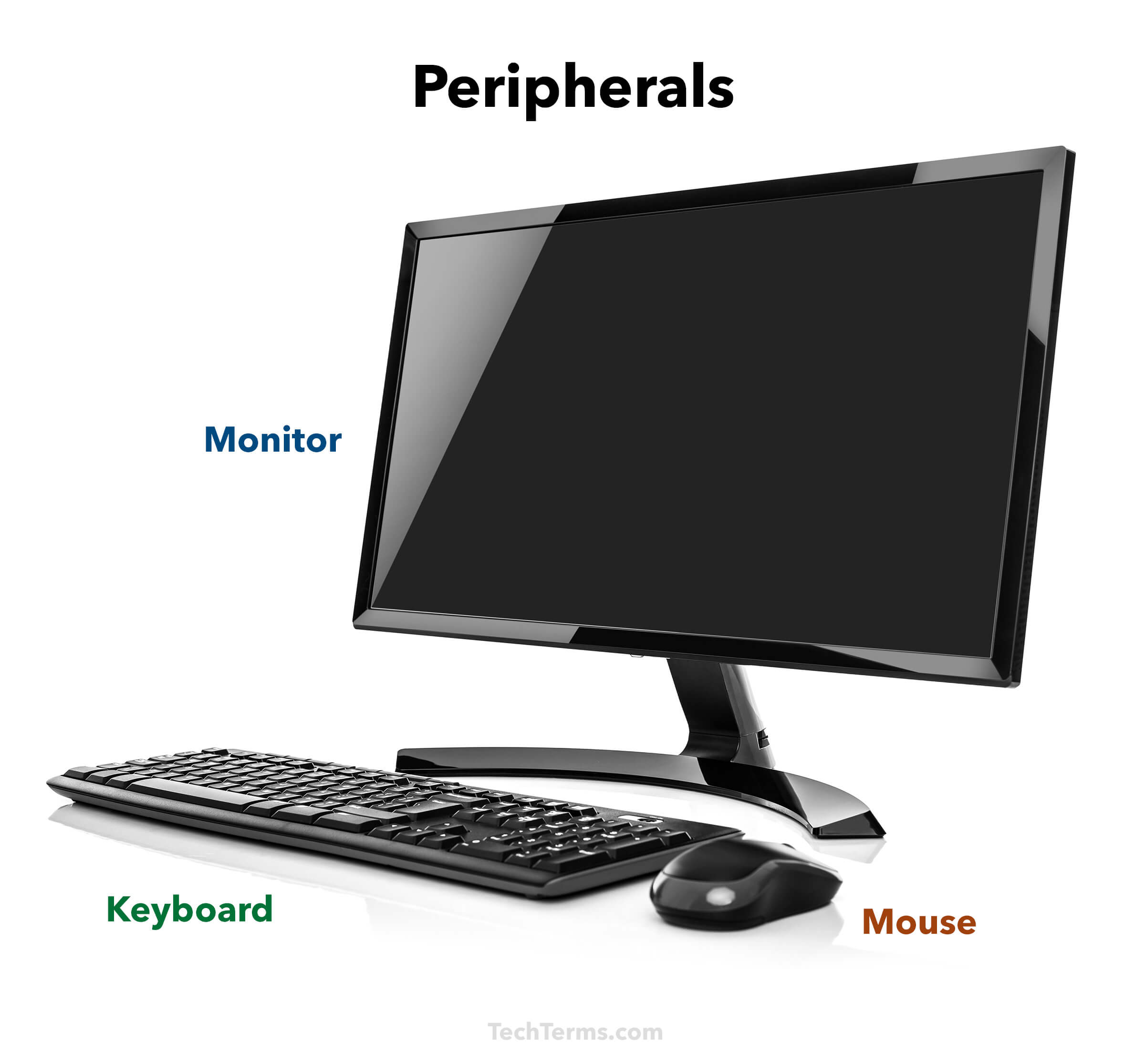
Advantages and Disadvantages of Computer Peripherals
Computer peripherals offer numerous advantages that enhance productivity, efficiency, and user experience. However, they also come with certain disadvantages. Let's explore both sides:
Advantages of Computer Peripherals:
- Enhanced Functionality: Peripherals expand the capabilities of computers by providing additional input, output, and storage options, enabling users to perform a wide range of tasks beyond basic computing functions.
- Customization and Personalization: Peripherals allow users to customize their computing environment according to their preferences and requirements, optimizing comfort, and efficiency during prolonged usage.
- Improved Productivity: Efficient peripherals can significantly boost productivity by streamlining tasks and reducing manual effort, enabling users to accomplish tasks more quickly and efficiently.
- Enhanced Gaming Experience: Gaming peripherals elevate the gaming experience with responsive controls, immersive audio, and customizable features, enhancing gameplay immersion and enjoyment for gamers of all levels.
- Accessibility and Inclusivity: Accessible peripherals cater to individuals with diverse needs and abilities, fostering inclusivity in computing environments, and empowering users with disabilities to interact with computers effectively.
- Convenience and Mobility: Wireless peripherals offer greater flexibility and mobility by eliminating cable clutter and allowing users to move freely within their workspace, enhancing user comfort and flexibility in various computing environments.
Disadvantages of Computer Peripherals:
- Cost: High-quality peripherals can be expensive, leading to additional costs for users who require specialized or premium features, which may not be affordable for all users.
- Compatibility Issues: Some peripherals may have compatibility issues with specific operating systems, hardware configurations, or software applications, leading to compatibility issues and potential limitations in functionality.
- Maintenance Requirements: Peripherals require regular maintenance and updates to ensure optimal performance and reliability, including cleaning, software updates, and driver installations, which can be time-consuming and tedious for users.
- Reliability Concerns: Peripherals may be prone to hardware failures, malfunctions, and technical issues over time, leading to downtime, loss of productivity, and potential data loss for users.
- Security Risks: Wireless peripherals may pose security risks, such as data interception, hacking, and unauthorized access, if not properly secured with encryption, authentication, and access controls.
- Environmental Impact: The production, usage, and disposal of peripherals contribute to environmental pollution, resource depletion, and electronic waste generation, posing environmental challenges and sustainability concerns.
In conclusion, while computer peripherals offer numerous advantages in terms of functionality, customization, productivity, and accessibility, they also come with certain disadvantages, including cost, compatibility issues, maintenance requirements, reliability concerns, security risks, and environmental impact. Users should carefully consider these factors when selecting and using peripherals to maximize their benefits and mitigate potential drawbacks.
Environmental Impact on Computer Peripherals
The environmental impact of computer peripherals encompasses various aspects of their lifecycle, from production and usage to disposal. While these devices enhance productivity and user experience, they also contribute to environmental pollution, resource depletion, and electronic waste generation. Let's delve into the environmental impact of computer peripherals in more detail:
- Production Phase:
- Resource Extraction: The manufacturing of computer peripherals requires significant amounts of raw materials, including metals, plastics, and chemicals. The extraction of these resources can lead to habitat destruction, soil erosion, water pollution, and biodiversity loss in mining and manufacturing regions.
- Energy Consumption: The production process of computer peripherals consumes substantial amounts of energy, contributing to greenhouse gas emissions and climate change. Energy-intensive processes such as material extraction, manufacturing, assembly, and transportation increase the environmental footprint of peripherals.
- Usage Phase:
- Energy Consumption: Computer peripherals consume electricity during their usage phase, contributing to energy consumption and carbon emissions. While the energy consumption of individual peripherals may be relatively low compared to computers, the collective usage of multiple peripherals in computing setups can have a significant cumulative impact.
- Standby Power: Some peripherals consume standby power even when not in use, known as standby power or vampire power. This standby power consumption contributes to wasted energy and unnecessary electricity usage, increasing electricity bills and environmental impact.
- End-of-Life Phase:
- Electronic Waste Generation: Computer peripherals have a limited lifespan and eventually become obsolete or malfunctioning, leading to disposal as electronic waste (e-waste). Improper disposal of e-waste can result in environmental pollution and health hazards due to the presence of hazardous materials such as lead, mercury, cadmium, and brominated flame retardants.
- Landfill Disposal: In regions with inadequate e-waste management infrastructure, computer peripherals may end up in landfills, where they contribute to soil and water pollution through the leaching of toxic substances into the environment. Additionally, the decomposition of plastics and other materials in landfills generates greenhouse gases such as methane, exacerbating climate change.
- Environmental Regulations and Initiatives:
- Regulatory Compliance: Governments and international organizations have implemented regulations and standards to mitigate the environmental impact of electronic products, including computer peripherals. These regulations often address energy efficiency, hazardous substance restrictions, recycling, and waste management requirements to minimize environmental harm.
- Eco-Labeling: Eco-labeling programs certify environmentally friendly products based on criteria such as energy efficiency, resource conservation, recyclability, and reduced hazardous substance content. These labels help consumers make informed choices and support sustainable product purchasing decisions.
- Sustainable Practices and Solutions:
- Product Design: Manufacturers can adopt eco-friendly design principles, such as using recycled materials, reducing energy consumption, designing for disassembly and recycling, and minimizing hazardous substances in product formulations.
- Extended Producer Responsibility (EPR): EPR programs hold manufacturers responsible for the end-of-life management of their products, including take-back, recycling, and disposal. Implementing EPR encourages product design for recyclability and promotes closed-loop recycling systems.
- Circular Economy: Embracing a circular economy approach involves extending product lifespan, promoting repair and refurbishment, and maximizing resource efficiency through reuse, remanufacturing, and recycling. Circular economy initiatives reduce waste generation and conserve resources, contributing to environmental sustainability.
While computer peripherals play a crucial role in modern computing, their environmental impact should be carefully considered and addressed through sustainable practices, regulatory compliance, and consumer awareness initiatives. By adopting eco-friendly design principles, promoting energy efficiency, and implementing responsible end-of-life management practices, the environmental footprint of computer peripherals can be minimized, contributing to a more sustainable and resilient future.
What are the examples of Computer Peripherals, list and explain them in details
Here's a list of common computer peripherals along with detailed explanations of each:
- Keyboards:
- Explanation: Keyboards are input devices used to input text, commands, and shortcuts into a computer. They typically consist of a set of keys arranged in a specific layout, including alphanumeric keys, function keys, and special keys for various functions such as navigation, media control, and system commands.
- Types: Keyboards come in various types, including traditional membrane keyboards, mechanical keyboards with individual switches for each key, ergonomic keyboards designed to reduce strain and discomfort during prolonged typing, and gaming keyboards with customizable features for gamers.
- Features: Keyboards may feature backlighting for visibility in low-light conditions, multimedia keys for controlling audio and video playback, programmable keys for assigning custom shortcuts, and ergonomic designs for improved comfort and typing efficiency.
- Mice:
- Explanation: Mice are pointing devices used to control the movement of the cursor or pointer on a computer screen. They typically feature one or more buttons and a scroll wheel for clicking, dragging, and scrolling through content.
- Types: Mice come in various types, including optical mice that use LED or laser technology to track movement on surfaces, wireless mice that connect to computers via Bluetooth or RF (radio frequency) technology, and gaming mice with high DPI (dots per inch) sensors and customizable buttons for gaming enthusiasts.
- Features: Mice may feature adjustable sensitivity settings for precise cursor control, ergonomic designs for comfortable grip and usage, and customizable buttons and macros for executing commands and shortcuts efficiently.
- Monitors/Displays:
- Explanation: Monitors or displays are output devices used to render visual output from a computer, including text, images, graphics, and videos. They come in various sizes, resolutions, and panel technologies, such as LCD (liquid crystal display), LED (light-emitting diode), and OLED (organic light-emitting diode).
- Types: Monitors come in various types, including traditional desktop monitors, ultrawide monitors for increased screen real estate, curved monitors for immersive viewing experiences, and touchscreen monitors for interactive usage.
- Features: Monitors may feature adjustable stands for ergonomic positioning, high refresh rates for smooth motion in gaming and multimedia applications, HDR (high dynamic range) support for enhanced contrast and color accuracy, and built-in speakers for audio output.
- Printers:
- Explanation: Printers are output devices used to produce hard copies of digital documents, photos, graphics, and other content on paper or other printable media. They use various printing technologies, including inkjet, laser, and thermal printing, to transfer digital images onto physical media.
- Types: Printers come in various types, including inkjet printers that use liquid ink cartridges, laser printers that use toner cartridges and laser technology, photo printers optimized for printing high-quality photos, and multifunction printers (MFPs) that combine printing, scanning, copying, and faxing capabilities.
- Features: Printers may feature wireless connectivity for printing from mobile devices and computers, automatic duplex printing for printing on both sides of the paper, built-in memory card readers and USB ports for direct printing from external storage devices, and high-capacity ink or toner cartridges for cost-effective printing.
- Speakers/Headphones:
- Explanation: Speakers and headphones are output devices used to produce audio output from a computer, including music, sound effects, and voice communication. Speakers emit sound into the surrounding environment, while headphones deliver sound directly to the listener's ears.
- Types: Speakers and headphones come in various types, including desktop speakers, bookshelf speakers, soundbars, over-ear headphones, on-ear headphones, and in-ear earphones, each offering different form factors, sound profiles, and usage scenarios.
- Features: Speakers and headphones may feature wired or wireless connectivity options, adjustable EQ (equalization) settings for customizing sound preferences, noise-canceling technology for reducing ambient noise, and built-in microphones for voice communication and gaming.
- External Storage Drives:
- Explanation: External storage drives are storage devices used to store and transfer digital data between computers and other devices. They typically connect to computers via USB, Thunderbolt, or eSATA interfaces and offer additional storage capacity for backups, file transfers, and data archiving.
- Types: External storage drives come in various types, including external hard disk drives (HDDs) that use spinning magnetic disks for data storage, external solid-state drives (SSDs) that use flash memory for faster performance and reliability, and external network-attached storage (NAS) devices that provide centralized storage and file sharing capabilities over a local network.
- Features: External storage drives may feature ruggedized designs for durability and portability, hardware encryption for data security, automatic backup software for data protection, and RAID (redundant array of independent disks) configurations for data redundancy and fault tolerance.
These are just a few examples of computer peripherals, each serving specific functions to enhance the functionality, usability, and versatility of computers in various applications and usage scenarios.

What are 5 peripherals?
Here are five common computer peripherals:
- Keyboards:
- Keyboards are input devices used to input text, commands, and shortcuts into a computer. They typically consist of a set of keys arranged in a specific layout, including alphanumeric keys, function keys, and special keys for various functions such as navigation, media control, and system commands.
- Mice:
- Mice are pointing devices used to control the movement of the cursor or pointer on a computer screen. They typically feature one or more buttons and a scroll wheel for clicking, dragging, and scrolling through content.
- Monitors/Displays:
- Monitors or displays are output devices used to render visual output from a computer, including text, images, graphics, and videos. They come in various sizes, resolutions, and panel technologies, such as LCD (liquid crystal display), LED (light-emitting diode), and OLED (organic light-emitting diode).
- Printers:
- Printers are output devices used to produce hard copies of digital documents, photos, graphics, and other content on paper or other printable media. They use various printing technologies, including inkjet, laser, and thermal printing, to transfer digital images onto physical media.
- Speakers/Headphones:
- Speakers and headphones are output devices used to produce audio output from a computer, including music, sound effects, and voice communication. Speakers emit sound into the surrounding environment, while headphones deliver sound directly to the listener's ears.
What are the peripherals of the information system?
In the context of information systems, peripherals refer to external devices that are connected to the main computing system to enhance its functionality and facilitate input, output, storage, and communication of data. Here are some common peripherals used in information systems:
- Input Devices:
- Keyboards: Used to input text, commands, and shortcuts into the information system.
- Mice: Pointing devices used to control the movement of the cursor or pointer on the screen.
- Scanners: Devices used to convert physical documents, images, or objects into digital format for storage or processing.
- Barcode Readers: Used to scan barcodes for inventory management, tracking, and identification purposes.
- Biometric Scanners: Devices that authenticate users based on their unique biological traits such as fingerprints, iris patterns, or facial features.
- Output Devices:
- Monitors/Displays: Output devices used to display visual information such as text, images, and graphics.
- Printers: Devices used to produce hard copies of digital documents, images, and other content.
- Speakers/Headphones: Output devices used to produce audio output from the information system.
- Projectors: Output devices used to project visual content onto larger screens or surfaces for presentations and meetings.
- Storage Devices:
- Hard Disk Drives (HDDs) and Solid-State Drives (SSDs): Used to store and retrieve digital data such as files, documents, databases, and software applications.
- External Storage Drives: Portable storage devices that can be connected to the information system to expand storage capacity or facilitate data transfer.
- Network-Attached Storage (NAS): Storage devices that are connected to a network and provide centralized storage and file sharing capabilities.
- Communication Devices:
- Network Interface Cards (NICs): Used to connect the information system to a network, such as Ethernet or Wi-Fi, for communication with other devices and systems.
- Modems: Devices used to modulate and demodulate digital signals for transmission over analog communication channels, such as telephone lines.
- Routers and Switches: Networking devices used to route and manage data traffic between different devices and networks within an information system.
- Other Peripherals:
- Webcams: Input devices used to capture video footage for video conferencing, live streaming, or surveillance purposes.
- Microphones: Input devices used to capture audio input for voice communication, recording, or speech recognition.
- Card Readers: Devices used to read data stored on memory cards, such as SD cards or smart cards, for data transfer or authentication purposes.
These peripherals play crucial roles in enabling users to interact with information systems effectively and efficiently, facilitating data input, output, storage, and communication in various applications and environments.
What are the external peripherals?
External peripherals are devices that are connected to a computer system externally, typically through ports or wireless connections, to expand its capabilities and enhance user experience. These peripherals are not integrated into the main body of the computer but are instead connected externally. Here are some common examples of external peripherals:
- External Storage Devices:
- External Hard Disk Drives (HDDs) and Solid-State Drives (SSDs): These devices provide additional storage capacity for storing files, documents, multimedia, and backups.
- USB Flash Drives: Portable storage devices that connect to a computer via USB ports for transferring and storing data.
- Input Devices:
- Keyboards: External keyboards can be connected to a computer via USB or wireless (Bluetooth) connection for inputting text and commands.
- Mice and Trackpads: External mice and trackpads provide cursor control and navigation functionalities through wired or wireless connections.
- Graphic Tablets: These devices allow users to draw, sketch, and input handwriting directly into a computer using a stylus or pen.
- Output Devices:
- Monitors/Displays: External monitors or displays connect to a computer's video output ports to provide additional screen real estate or display content to a larger audience.
- Printers: External printers connect to a computer via USB, Ethernet, or Wi-Fi for producing hard copies of documents, photos, and other content.
- Speakers and Headphones: External speakers and headphones connect to a computer's audio output ports for audio playback and communication.
- Networking Devices:
- Modems and Routers: External modems and routers connect to a computer or network to provide internet connectivity and network communication capabilities.
- Network Adapters: External network adapters, such as USB Wi-Fi adapters or Ethernet adapters, enable wireless or wired network connectivity for computers without built-in networking capabilities.
- External Drives and Peripherals:
- Optical Drives: External CD/DVD/Blu-ray drives connect to a computer via USB for reading and writing optical discs.
- Card Readers: External card readers connect to a computer via USB to read data from memory cards, such as SD cards and microSD cards.
- Docking Stations and Port Replicators: These devices provide additional ports and connectivity options for laptops and ultrabooks, allowing them to connect to external displays, peripherals, and networks with ease.
- Webcams and Microphones:
- External webcams and microphones connect to a computer via USB for video conferencing, online meetings, live streaming, and recording purposes.
- External Graphics Processing Units (eGPUs):
- eGPUs connect to a computer via Thunderbolt or USB-C ports to provide additional graphics processing power for gaming, video editing, and graphic design applications.
These external peripherals offer flexibility, convenience, and versatility by expanding the functionality and connectivity options of computer systems without requiring internal modifications or upgrades.
Is a CPU a peripheral device?
No, a CPU (Central Processing Unit) is not considered a peripheral device. The CPU is the primary component of a computer system responsible for executing instructions, performing calculations, and managing data processing tasks. It serves as the "brain" of the computer, coordinating the execution of programs and controlling the operation of other hardware components.
Peripheral devices, on the other hand, are external devices that connect to a computer system to provide additional input, output, storage, or communication capabilities. Examples of peripheral devices include keyboards, mice, monitors, printers, external storage drives, and networking devices.
While the CPU is a critical component of the computer system, it is typically housed within the computer's main chassis or motherboard and is not considered an external device. Instead, it is an integral part of the central processing unit, which includes other components such as the motherboard, memory (RAM), and storage devices (HDDs or SSDs).
What is an example of a computer peripheral device?
An example of a computer peripheral device is a mouse.
A mouse is an input device that allows users to interact with a computer by controlling the movement of a cursor or pointer on the screen. It typically consists of a handheld device with one or more buttons and a scroll wheel for clicking, dragging, and scrolling through content.
Mice can be connected to a computer via wired connections, such as USB or PS/2 ports, or wirelessly using Bluetooth or RF (radio frequency) technology. They are commonly used for navigating graphical user interfaces, selecting items, and performing various tasks in software applications, such as browsing the web, editing documents, and playing games.
Is a RAM a peripheral device?
No, RAM (Random Access Memory) is not considered a peripheral device.
RAM is an integral component of a computer's internal architecture and is typically installed directly onto the computer's motherboard or as part of a memory module. It functions as temporary storage for data and instructions that the CPU (Central Processing Unit) needs to access quickly during program execution.
Unlike peripheral devices, which are external to the main computer chassis and connected externally to provide additional input, output, storage, or communication capabilities, RAM is an internal component that is essential for the computer's operation. It is not considered a peripheral device but rather a fundamental part of the computer's memory hierarchy, along with other components such as cache memory and storage devices (HDDs or SSDs).
Why is CPU not a peripheral device?
The CPU (Central Processing Unit) is not considered a peripheral device because it is an integral component of a computer system, essential for its operation, rather than an external device that extends the capabilities of the system.
Here are several reasons why the CPU is not classified as a peripheral device:
- Central Component: The CPU is the core processing unit of a computer system, responsible for executing instructions, performing calculations, and managing data processing tasks. It is the primary component that controls and coordinates the operation of other hardware components.
- Internal Integration: Unlike peripheral devices, which are typically connected externally to the computer system, the CPU is housed within the computer's main chassis or motherboard. It is directly integrated into the system's architecture and is not considered an external device.
- Essential Functionality: The CPU is essential for the basic functioning of a computer system. It is responsible for executing the operating system, running applications, and processing user commands. Without a CPU, a computer would be unable to perform any computing tasks.
- Hardware Architecture: The CPU is part of the computer's hardware architecture, along with other internal components such as memory (RAM), storage devices (HDDs or SSDs), and expansion cards. These components work together to form the core infrastructure of the computer system.
- Differentiation from Peripherals: Peripheral devices, such as keyboards, mice, monitors, and printers, provide additional input, output, storage, or communication capabilities to the computer system. In contrast, the CPU is not an external device but rather a central processing unit that performs essential processing tasks within the system.
Overall, while the CPU plays a critical role in the operation of a computer system, it is not classified as a peripheral device due to its central importance and integration within the system's architecture.
Is the CPU a hardware software or peripheral?
The CPU (Central Processing Unit) is a hardware component of a computer system. It is not software or a peripheral device.
Here's a breakdown of the distinctions:
- Hardware: The CPU is a physical component of a computer system, consisting of electronic circuits and components that execute instructions, perform calculations, and manage data processing tasks. It is responsible for the fundamental processing operations of the computer and is essential for its operation.
- Software: Software refers to the programs, instructions, and data that tell the computer what to do and how to perform tasks. Examples of software include operating systems, applications, drivers, and utilities. While software interacts with the CPU to execute instructions and perform tasks, the CPU itself is not software but rather the hardware that executes software instructions.
- Peripheral: Peripherals are external devices connected to a computer system to provide additional input, output, storage, or communication capabilities. Examples of peripherals include keyboards, mice, monitors, printers, external storage drives, and networking devices. The CPU is not a peripheral device but rather a central component of the computer system responsible for processing data and executing instructions received from software programs.
In summary, the CPU is a hardware component that serves as the central processing unit of a computer system, performing essential processing tasks and executing software instructions. It is distinct from software programs and peripheral devices in its role and function within the computer architecture.
Is the CPU a peripheral device True or false?
False. The CPU (Central Processing Unit) is not a peripheral device. It is a central component of a computer system responsible for executing instructions, performing calculations, and managing data processing tasks. While peripheral devices are external devices connected to a computer system to provide additional input, output, storage, or communication capabilities, the CPU is an integral part of the computer's hardware architecture, housed within the main chassis or motherboard.
What type of device is a CPU?
The CPU (Central Processing Unit) is a hardware device. Specifically, it is the primary processing component of a computer system, responsible for executing instructions, performing calculations, and managing data processing tasks. As a hardware device, the CPU consists of electronic circuits and components that physically perform computational operations within the computer. It is essential for the basic functioning of the computer system and plays a central role in executing software programs and processing data.



