Unveiling the Inner Workings: A Comprehensive Guide to Computer Components
Dive into the inner workings of modern computers with our comprehensive guide to computer components. From the central processing unit (CPU) to peripherals and input/output devices, this article explores the functions, interactions, and significance of each component within the realm of computing technology. Gain insights into CPU performance, memory modules, motherboard functionality, GPU capabilities, power supply units, cooling systems, and the role of peripherals in enhancing the computing experience. Whether you're a tech enthusiast or a professional seeking to optimize system performance, this article provides invaluable knowledge on the intricate world of computer hardware.
The Central Processing Unit (CPU)

In the vast landscape of modern technology, computers stand as the cornerstone of innovation and productivity. Behind the sleek screens and streamlined designs lies a complex network of intricate components, each playing a vital role in the seamless operation of these electronic marvels. Understanding the anatomy of a computer is akin to unraveling the mysteries of a well-oiled machine, where every part has its place and purpose.
In this comprehensive guide, we embark on a journey through the realm of computer components, delving into their functions, interactions, and significance within the broader framework of computing technology. From the central processing unit (CPU) to the humble peripherals, we will explore the inner workings of these essential elements, shedding light on their roles in powering our digital world.
The Central Processing Unit (CPU)
At the heart of every computer lies the central processing unit (CPU), often regarded as the brain of the system. Responsible for executing instructions and performing calculations, the CPU acts as the primary processing unit, orchestrating the flow of data within the computer.
Modern CPUs come in various architectures and configurations, each tailored to meet specific performance requirements. From multi-core processors to specialized units for graphics processing (GPU), the CPU landscape has evolved to accommodate diverse computing needs.
Key factors to consider when evaluating CPU performance include clock speed, cache size, and instruction set architecture. These metrics determine the processing power and efficiency of the CPU, influencing the overall performance of the computer system.
Memory Modules
In tandem with the CPU, memory modules play a crucial role in storing and accessing data in real-time. Random access memory (RAM) serves as the temporary workspace for active programs and processes, facilitating quick access to frequently used data.
The capacity and speed of RAM modules directly impact system performance, with higher capacities and faster speeds enabling smoother multitasking and application responsiveness. Additionally, technologies such as DDR4 and DDR5 have pushed the boundaries of memory bandwidth, further enhancing overall system throughput.
In contrast, storage devices such as solid-state drives (SSDs) and hard disk drives (HDDs) provide long-term storage for data and applications. SSDs, known for their lightning-fast read/write speeds and reliability, have become increasingly popular for storing operating systems and frequently accessed files.
Motherboard
Acting as the central hub for all interconnected components, the motherboard serves as the backbone of the computer system. From providing power to routing data between various components, the motherboard plays a pivotal role in ensuring seamless communication and integration.
Key features to consider when selecting a motherboard include the chipset, form factor, and expansion slots. Chipset compatibility dictates the supported CPU and memory configurations, while the form factor determines the physical dimensions and layout of the motherboard.
Expansion slots such as PCIe and DIMM slots enable users to enhance system capabilities through the addition of peripheral devices and expansion cards. Whether it's installing a dedicated graphics card or expanding storage capacity, the flexibility of expansion slots allows for customization and future upgrades.
Graphics Processing Unit (GPU)
In the realm of multimedia and gaming, the graphics processing unit (GPU) reigns supreme, handling complex rendering tasks and graphical computations with finesse. From high-definition video playback to immersive gaming experiences, the GPU plays a pivotal role in delivering stunning visuals in real-time.
Modern GPUs leverage parallel processing architectures and dedicated memory to accelerate graphical workloads, enabling smoother frame rates and enhanced visual fidelity. Technologies such as NVIDIA's CUDA and AMD's Radeon™ Software provide developers with tools to harness the full potential of GPU acceleration across a wide range of applications.
With the advent of ray tracing and real-time rendering techniques, GPUs have transcended traditional gaming applications to power scientific simulations, artificial intelligence, and machine learning algorithms. As the demand for computational horsepower continues to rise, GPUs stand poised to drive the next wave of technological innovation.
Power Supply Unit (PSU) and Cooling Systems
Behind every high-performance computer lies a robust power supply unit (PSU), responsible for converting AC power from the mains into stable DC power for the various components. PSU efficiency, wattage, and modular cabling are key considerations when selecting a power supply, ensuring compatibility and reliability under heavy loads.
In addition to powering the system, efficient cooling mechanisms are essential for maintaining optimal temperatures and preventing thermal throttling. Heat sinks, fans, and liquid cooling solutions dissipate excess heat generated by the CPU and GPU, preserving component longevity and performance.
Peripherals and Input/Output (I/O) Devices
Completing the computing experience are peripherals and input/output (I/O) devices, which facilitate interaction with the digital world. From keyboards and mice to monitors and printers, peripherals serve as the interface between users and their computers, enabling seamless navigation and communication.
Advancements in peripheral technology have led to the proliferation of wireless and ergonomic devices, offering greater flexibility and comfort in everyday computing tasks. Additionally, high-resolution displays, ultra-wide monitors, and multi-functional printers cater to diverse user preferences and productivity needs.
In the ever-evolving landscape of computing technology, understanding the intricate interplay of computer components is essential for optimizing performance and unlocking new possibilities. From the processing power of the CPU to the visual prowess of the GPU, each component plays a vital role in shaping the computing experience.
As technology continues to advance, so too will the capabilities of computer components, pushing the boundaries of innovation and redefining the possibilities of the digital world. By staying abreast of emerging trends and technologies, enthusiasts and professionals alike can harness the full potential of computer components to achieve their goals and aspirations in the digital age.
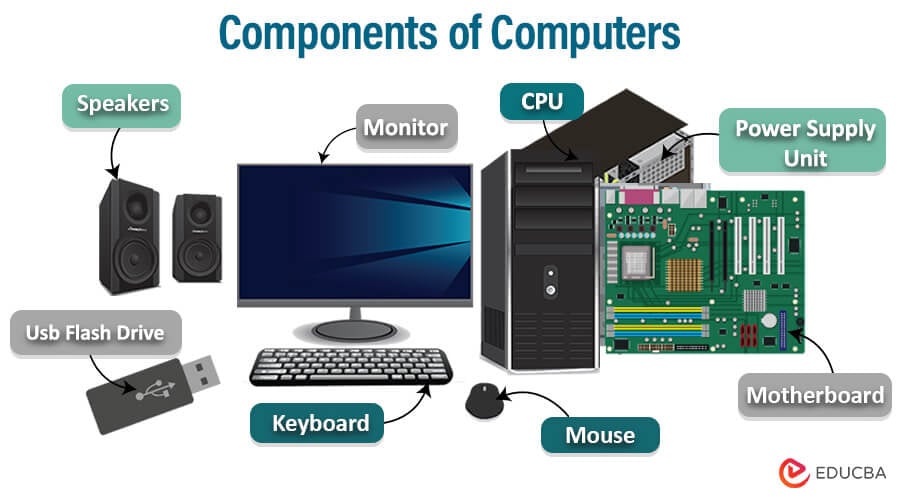
What are the examples of Computer Components, list and explain them in details
Examples of computer components:
- Central Processing Unit (CPU):
- The CPU is often referred to as the "brain" of the computer, responsible for executing instructions and performing calculations.
- It comprises arithmetic logic units (ALUs) and control units, interpreting and executing instructions fetched from memory.
- Modern CPUs come in various architectures and configurations, including multi-core processors for enhanced multitasking capabilities.
- Memory Modules (RAM):
- Random Access Memory (RAM) serves as temporary storage for data and program instructions that the CPU needs to access quickly.
- RAM allows for quick retrieval and manipulation of data, facilitating seamless multitasking and application responsiveness.
- The capacity and speed of RAM modules directly impact system performance, with higher capacities and faster speeds leading to smoother operation.
- Motherboard:
- The motherboard acts as the central hub, providing connections and interfaces for various components to communicate with each other.
- It houses the CPU socket, memory slots, expansion slots, and connectors for peripherals such as storage devices and input/output devices.
- Motherboards come in different form factors, determining their physical size and layout, and support different chipsets, which dictate compatibility with CPUs and other components.
- Graphics Processing Unit (GPU):
- The GPU is responsible for rendering images and videos, handling graphical computations, and accelerating tasks related to visual processing.
- It often comes as a separate card plugged into a motherboard expansion slot, although integrated GPUs are also common in many CPUs.
- GPUs are essential for gaming, graphic design, video editing, and other visually intensive tasks, with specialized architectures optimized for parallel processing.
- Storage Devices (SSD/HDD):
- Storage devices, such as Solid State Drives (SSDs) and Hard Disk Drives (HDDs), provide long-term storage for data and applications.
- SSDs offer faster read/write speeds and improved reliability compared to traditional HDDs, making them ideal for storing operating systems and frequently accessed files.
- HDDs are still widely used for bulk storage due to their lower cost per gigabyte, although SSDs are becoming increasingly popular for their superior performance.
- Power Supply Unit (PSU):
- The PSU converts alternating current (AC) from the mains into direct current (DC) power that the computer's components can use.
- It provides power to the motherboard, CPU, GPU, storage devices, and other components, ensuring stable operation under varying loads.
- Factors to consider when choosing a PSU include wattage, efficiency rating, and modular cabling options to accommodate different system configurations.
- Cooling Systems:
- Cooling systems, including heat sinks, fans, and liquid cooling solutions, help dissipate heat generated by the CPU, GPU, and other components.
- Efficient cooling is essential for maintaining optimal operating temperatures and preventing thermal throttling, which can degrade performance and shorten component lifespan.
- Overclockers and enthusiasts often invest in aftermarket cooling solutions to improve thermal management and maximize system performance.
- Peripherals and Input/Output (I/O) Devices:
- Peripherals encompass a wide range of devices, including keyboards, mice, monitors, printers, and external storage drives, that enable interaction with the computer.
- Input devices, such as keyboards and mice, allow users to input commands and interact with software applications.
- Output devices, such as monitors and printers, display information and produce tangible outputs based on computer-generated data.
- Advancements in peripheral technology have led to the development of wireless, ergonomic, and high-resolution devices, catering to diverse user preferences and productivity needs.
These examples represent the core components that make up a computer system, each playing a crucial role in its overall functionality and performance.
Types of Computer Components
Computer components can be broadly categorized into several types based on their functions and roles within a computer system. Here are the main types of computer components:
- Processing Components:
- Central Processing Unit (CPU): The primary processing unit responsible for executing instructions and performing calculations.
- Graphics Processing Unit (GPU): Specialized for rendering images, videos, and graphical computations, often used in gaming and multimedia applications.
- Math Coprocessors: Assist the CPU in executing complex mathematical calculations and floating-point operations.
- Memory Components:
- Random Access Memory (RAM): Provides temporary storage for data and program instructions that the CPU needs to access quickly.
- Read-Only Memory (ROM): Stores firmware and essential system instructions that are not meant to be modified, such as the BIOS or UEFI firmware.
- Storage Components:
- Hard Disk Drives (HDDs): Traditional storage devices that use spinning magnetic disks to store data.
- Solid State Drives (SSDs): Faster and more reliable storage devices that use flash memory for data storage, offering improved performance over HDDs.
- Optical Drives: Used for reading and writing data to optical discs such as CDs, DVDs, and Blu-ray discs.
- Motherboard Components:
- CPU Socket: Where the CPU is installed on the motherboard.
- Memory Slots: Slots for installing RAM modules.
- Expansion Slots: PCIe and other slots for installing expansion cards such as GPUs, sound cards, and network interface cards.
- Chipset: Controls communication between the CPU, memory, and other components on the motherboard.
- Power Components:
- Power Supply Unit (PSU): Converts AC power from the mains into DC power for the computer's components.
- Voltage Regulators: Regulate and stabilize voltage levels supplied to various components on the motherboard.
- UPS (Uninterruptible Power Supply): Provides backup power in case of mains power failure, ensuring uninterrupted operation and protecting against data loss.
- Cooling Components:
- Heat Sinks: Dissipate heat generated by the CPU and other components, often using metal fins and fans to increase surface area for heat dissipation.
- Fans: Help circulate air inside the computer case to prevent overheating.
- Liquid Cooling Systems: Use liquid coolant to transfer heat away from components, offering superior cooling performance compared to air cooling solutions.
- Input/Output (I/O) Components:
- Keyboards: Input devices used for typing text and entering commands.
- Mice: Pointing devices used for navigating graphical user interfaces and selecting on-screen elements.
- Monitors: Output devices that display visual information generated by the computer.
- Printers: Output devices used for producing physical copies of documents and images.
- Network Interface Cards (NICs): Enable computers to connect to networks, such as Ethernet or Wi-Fi.
- Peripheral Components:
- USB Devices: External devices connected via USB ports, including storage drives, printers, scanners, and input devices.
- Audio Devices: Speakers, headphones, microphones, and sound cards used for audio input and output.
- Webcams: Cameras used for capturing video and images for video conferencing, streaming, and online communication.
These types of computer components collectively form the building blocks of modern computer systems, each serving a specific function in enabling computation, storage, input/output, and communication.
Uses of Computer Components
Computer components serve a variety of crucial functions within a computer system, enabling it to perform tasks ranging from basic computing operations to complex data processing and multimedia rendering. Here are the key uses of various computer components:
- Central Processing Unit (CPU):
- Executes instructions and performs calculations for running applications and operating systems.
- Manages system resources and coordinates data processing tasks.
- Determines the overall speed and responsiveness of the computer system.
- Graphics Processing Unit (GPU):
- Renders images, videos, and graphical content for display on monitors or screens.
- Accelerates 3D graphics rendering for gaming, design, and visualization applications.
- Supports video playback, photo editing, and multimedia content creation.
- Memory Components (RAM and ROM):
- RAM provides temporary storage for data and program instructions that the CPU needs to access quickly.
- ROM stores firmware and essential system instructions, such as the BIOS or UEFI firmware, ensuring system stability and boot-up functionality.
- Storage Components (HDDs, SSDs, Optical Drives):
- Store operating systems, applications, files, and multimedia content for long-term access.
- Enable data retrieval and storage, facilitating data backups, file sharing, and archival purposes.
- Facilitate data transfer and exchange with other devices via USB or network connections.
- Motherboard Components:
- Provide connectivity and interfaces for various components, including the CPU, memory, storage devices, expansion cards, and peripherals.
- Ensure data communication and transfer between components, facilitating seamless operation and system integration.
- Support hardware expansion and upgrades through expansion slots and connectors.
- Power Components (PSU, Voltage Regulators, UPS):
- Convert AC power from the mains into DC power for the computer's components, ensuring stable operation.
- Regulate and stabilize voltage levels supplied to various components on the motherboard, protecting against power surges and fluctuations.
- Provide backup power in case of mains power failure, ensuring uninterrupted operation and protecting against data loss.
- Cooling Components (Heat Sinks, Fans, Liquid Cooling Systems):
- Dissipate heat generated by the CPU, GPU, and other components, preventing overheating and thermal throttling.
- Maintain optimal operating temperatures, ensuring system stability and longevity.
- Improve system performance and reliability by preventing heat-related issues and component failures.
- Input/Output (I/O) Components (Keyboards, Mice, Monitors, Printers, NICs):
- Enable user interaction with the computer system through input devices such as keyboards and mice.
- Display visual information generated by the computer on monitors or screens.
- Produce physical copies of documents and images through printers.
- Facilitate network connectivity and communication through network interface cards (NICs).
- Peripheral Components (USB Devices, Audio Devices, Webcams):
- Expand the functionality and capabilities of the computer system through external devices connected via USB ports.
- Enable audio input and output for multimedia playback, communication, and recording.
- Capture video and images for video conferencing, streaming, and online communication.
In summary, computer components play integral roles in facilitating computation, storage, input/output, communication, and multimedia rendering within computer systems, enabling users to perform a wide range of tasks efficiently and effectively.

Benefits of Computer Components
Computer components offer numerous benefits that contribute to the overall functionality, performance, and user experience of computer systems. Here are some of the key benefits of various computer components:
- Central Processing Unit (CPU):
- High Performance: CPUs are designed to execute instructions rapidly, enabling fast data processing and multitasking.
- Efficiency: Modern CPUs are highly efficient, balancing performance with power consumption to optimize energy usage.
- Compatibility: CPUs are compatible with a wide range of software applications and operating systems, ensuring seamless integration into computer systems.
- Graphics Processing Unit (GPU):
- Enhanced Visuals: GPUs accelerate graphics rendering, producing high-quality images, videos, and 3D graphics for gaming, design, and multimedia applications.
- Smooth Gameplay: Dedicated gaming GPUs deliver smooth frame rates and responsive gameplay, enhancing the gaming experience.
- Parallel Processing: GPUs excel at parallel processing tasks, such as scientific simulations, artificial intelligence, and machine learning algorithms.
- Memory Components (RAM and ROM):
- Fast Access: RAM provides rapid access to data and program instructions, speeding up application performance and system responsiveness.
- Reliability: ROM stores firmware and essential system instructions, ensuring system stability and reliability during boot-up and operation.
- Expandability: Both RAM and ROM can be expanded or upgraded to accommodate growing storage and memory requirements.
- Storage Components (HDDs, SSDs, Optical Drives):
- High Capacity: HDDs and SSDs offer high-capacity storage solutions, allowing users to store large amounts of data, applications, and multimedia content.
- Fast Data Access: SSDs provide faster read/write speeds compared to HDDs, reducing load times and improving overall system performance.
- Data Security: Storage devices offer data encryption, backup, and recovery features, protecting against data loss and unauthorized access.
- Motherboard Components:
- Connectivity: Motherboards provide connectivity and interfaces for various components, peripherals, and expansion cards, enabling seamless integration and compatibility.
- Expansion Options: Expansion slots and connectors allow for hardware expansion and upgrades, enhancing system flexibility and scalability.
- Reliability: High-quality components and robust construction ensure the reliability and longevity of motherboard systems.
- Power Components (PSU, Voltage Regulators, UPS):
- Stable Power Supply: PSUs and voltage regulators provide stable power supply to computer components, ensuring consistent performance and preventing system crashes or failures.
- Protection: UPS systems offer backup power in case of mains power failure, protecting against data loss and damage to hardware components.
- Energy Efficiency: Modern power components are designed for energy efficiency, reducing power consumption and operating costs.
- Cooling Components (Heat Sinks, Fans, Liquid Cooling Systems):
- Heat Dissipation: Cooling components dissipate heat generated by the CPU, GPU, and other components, preventing overheating and maintaining optimal operating temperatures.
- Component Longevity: Effective cooling extends the lifespan of computer components, reducing the risk of heat-related failures and hardware damage.
- Quiet Operation: Advanced cooling solutions offer quiet operation, minimizing noise levels and providing a more comfortable computing environment.
- Input/Output (I/O) Components (Keyboards, Mice, Monitors, Printers, NICs):
- User Interaction: Input devices such as keyboards and mice enable users to interact with computer systems, facilitating input of commands and data.
- Visual Display: Monitors and screens display visual information generated by the computer, providing users with feedback and output.
- Peripheral Connectivity: I/O devices enable connectivity with external devices such as printers, scanners, and network devices, expanding the functionality and capabilities of computer systems.
In summary, computer components offer a multitude of benefits, including high performance, efficiency, reliability, expandability, and enhanced user experience, contributing to the overall functionality and productivity of computer systems.
Functions of Computer Components
Computer components perform a variety of functions, each contributing to the overall operation and functionality of a computer system. Here are the key functions of various computer components:
- Central Processing Unit (CPU):
- Instruction Execution: Executes program instructions fetched from memory, performing arithmetic, logic, and control operations.
- Data Processing: Processes data stored in memory, performing calculations and transformations based on program logic.
- Control Unit: Coordinates and manages the execution of instructions, controlling the flow of data between different components of the computer system.
- Graphics Processing Unit (GPU):
- Graphics Rendering: Renders images, videos, and graphical content for display on monitors or screens.
- 3D Graphics Acceleration: Accelerates rendering of 3D graphics for gaming, design, and multimedia applications.
- Parallel Processing: Performs parallel computations for tasks such as image processing, video encoding, and scientific simulations.
- Memory Components (RAM and ROM):
- Temporary Storage: RAM provides temporary storage for data and program instructions that the CPU needs to access quickly during program execution.
- Firmware Storage: ROM stores firmware and essential system instructions, such as the BIOS or UEFI firmware, ensuring system stability and boot-up functionality.
- Storage Components (HDDs, SSDs, Optical Drives):
- Data Storage: Stores operating systems, applications, files, and multimedia content for long-term access.
- Data Retrieval: Enables retrieval and access of stored data, facilitating data backups, file sharing, and archival purposes.
- Data Transfer: Facilitates data transfer and exchange with other devices via USB or network connections.
- Motherboard Components:
- Component Connectivity: Provides connectivity and interfaces for various components, including the CPU, memory, storage devices, expansion cards, and peripherals.
- Data Communication: Ensures data communication and transfer between components, facilitating seamless operation and system integration.
- Expansion Support: Supports hardware expansion and upgrades through expansion slots and connectors, enabling customization and scalability of the computer system.
- Power Components (PSU, Voltage Regulators, UPS):
- Power Conversion: Converts AC power from the mains into DC power for the computer's components, ensuring stable operation.
- Voltage Regulation: Regulates and stabilizes voltage levels supplied to various components on the motherboard, protecting against power surges and fluctuations.
- Backup Power: Provides backup power in case of mains power failure, ensuring uninterrupted operation and protecting against data loss.
- Cooling Components (Heat Sinks, Fans, Liquid Cooling Systems):
- Heat Dissipation: Dissipates heat generated by the CPU, GPU, and other components, preventing overheating and maintaining optimal operating temperatures.
- Temperature Regulation: Regulates component temperatures to prevent thermal throttling and ensure stable performance.
- Component Protection: Protects components from heat-related damage and extends their lifespan by maintaining safe operating temperatures.
- Input/Output (I/O) Components (Keyboards, Mice, Monitors, Printers, NICs):
- User Interaction: Enables user interaction with the computer system through input devices such as keyboards and mice, facilitating input of commands and data.
- Visual Output: Displays visual information generated by the computer on monitors or screens, providing users with feedback and output.
- Peripheral Connectivity: Facilitates connectivity with external devices such as printers, scanners, and network devices, expanding the functionality and capabilities of the computer system.
In summary, computer components perform a wide range of functions, including data processing, storage, communication, connectivity, and user interaction, collectively enabling the operation and functionality of computer systems.
Features of Computer Components
Computer components come with various features that determine their capabilities, performance, and compatibility within a computer system. Here are the key features of different computer components:
- Central Processing Unit (CPU):
- Clock Speed: Indicates how many cycles per second the CPU can execute instructions, measured in gigahertz (GHz).
- Number of Cores: Specifies the number of independent processing units within the CPU, enabling parallel execution of tasks.
- Cache Size: Refers to the amount of high-speed memory integrated into the CPU for storing frequently accessed data and instructions.
- Instruction Set Architecture (ISA): Defines the set of instructions that the CPU can execute, influencing software compatibility and performance.
- Graphics Processing Unit (GPU):
- CUDA Cores (NVIDIA) / Stream Processors (AMD): Determines the number of parallel processing units within the GPU, affecting its computational power.
- VRAM (Video RAM) Capacity: Specifies the amount of dedicated memory available for storing graphical data and textures.
- Clock Speed: Indicates the speed at which the GPU's cores operate, influencing its rendering performance.
- API Support: Compatibility with graphics APIs (such as DirectX, OpenGL, Vulkan) determines software compatibility and performance in gaming and design applications.
- Memory Components (RAM and ROM):
- Capacity: Specifies the total amount of storage available in the memory module, measured in gigabytes (GB) or terabytes (TB).
- Speed: Indicates how quickly data can be accessed and transferred within the memory module, measured in megahertz (MHz) or gigabits per second (Gbps).
- Type: Differentiates between memory technologies (e.g., DDR4, DDR5 for RAM) and firmware types (e.g., BIOS, UEFI for ROM), affecting compatibility and performance.
- Storage Components (HDDs, SSDs, Optical Drives):
- Capacity: Specifies the total amount of storage available in the storage device, measured in gigabytes (GB) or terabytes (TB).
- Read/Write Speed: Indicates how quickly data can be read from and written to the storage device, measured in megabytes per second (MB/s) or gigabits per second (Gbps).
- Form Factor: Determines the physical size and shape of the storage device, influencing compatibility with computer cases and mounting options.
- Motherboard Components:
- Chipset: Determines the features and capabilities of the motherboard, including CPU compatibility, memory support, and connectivity options.
- Expansion Slots: Provide connectivity for expansion cards (e.g., PCIe slots for GPUs, network cards) and peripherals (e.g., USB headers, SATA connectors).
- Connectivity: Includes onboard connectors for peripherals (e.g., USB, audio), networking (e.g., Ethernet ports), and storage devices (e.g., SATA ports, M.2 slots).
- BIOS/UEFI: Firmware that initializes hardware components during boot-up and provides configuration options for the motherboard.
- Power Components (PSU, Voltage Regulators, UPS):
- Wattage: Specifies the maximum power output of the PSU, measured in watts (W), determining its compatibility with the computer's components.
- Efficiency Rating: Indicates how efficiently the PSU converts AC power to DC power, typically expressed as a percentage (e.g., 80 Plus Bronze, Gold, Platinum).
- Modular Cabling: Allows users to connect only the cables needed for their system configuration, improving cable management and airflow within the case.
- Cooling Components (Heat Sinks, Fans, Liquid Cooling Systems):
- Cooling Capacity: Indicates the cooling performance of the component, measured in thermal dissipation (e.g., watts) or temperature reduction (e.g., degrees Celsius).
- Noise Level: Specifies the amount of noise generated by the cooling component during operation, typically measured in decibels (dB).
- Compatibility: Ensures that the cooling component fits within the computer case and is compatible with the CPU, GPU, or other components it is intended to cool.
- Input/Output (I/O) Components (Keyboards, Mice, Monitors, Printers, NICs):
- Connectivity: Specifies the interface used to connect the peripheral device to the computer system (e.g., USB, HDMI, Ethernet).
- Ergonomics: Refers to the design features that enhance user comfort and usability, such as ergonomic keyboard layouts or adjustable monitor stands.
- Resolution/Refresh Rate: Indicates the display quality of monitors and screens, measured in pixels (e.g., 1920x1080) and refresh rate (e.g., 60Hz, 144Hz).
These features play a crucial role in determining the performance, compatibility, and user experience of computer components within a computer system.
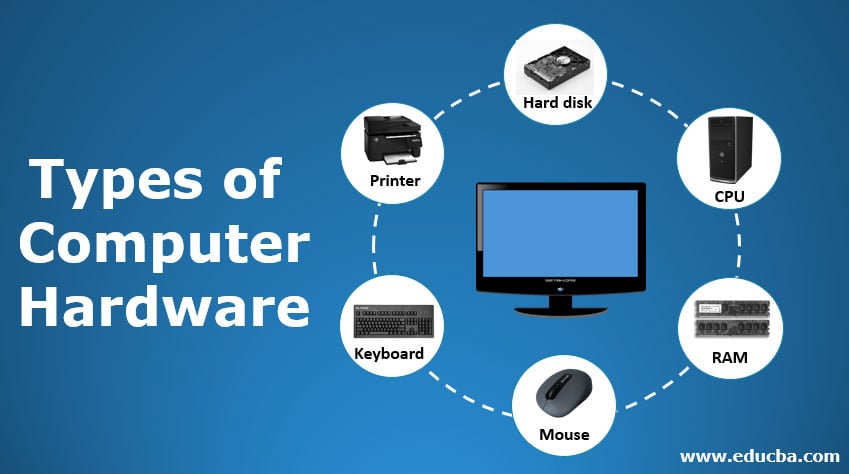
Advantages and Disadvantages of Computer Components
Computer components offer various advantages and disadvantages, each impacting the overall functionality, performance, and user experience of computer systems. Here's an overview of the pros and cons of different computer components:
Advantages:
- Central Processing Unit (CPU):
- Advantages:
- Rapid execution of instructions, enabling fast data processing and multitasking.
- Compatibility with a wide range of software applications and operating systems.
- Efficiency in balancing performance with power consumption, optimizing energy usage.
- Advantages:
- Graphics Processing Unit (GPU):
- Advantages:
- Accelerated graphics rendering for high-quality images, videos, and 3D graphics.
- Enhanced gaming experience with smooth frame rates and responsive gameplay.
- Support for parallel processing tasks, such as scientific simulations and machine learning algorithms.
- Advantages:
- Memory Components (RAM and ROM):
- Advantages:
- Rapid access to data and program instructions, improving application performance and system responsiveness.
- Stability and reliability ensured by firmware storage in ROM, such as BIOS or UEFI.
- Expandability and upgradeability to accommodate growing storage and memory requirements.
- Advantages:
- Storage Components (HDDs, SSDs, Optical Drives):
- Advantages:
- High-capacity storage solutions for operating systems, applications, files, and multimedia content.
- Fast data access and transfer speeds, reducing load times and improving system performance.
- Data security features such as encryption, backup, and recovery, protecting against data loss and unauthorized access.
- Advantages:
- Motherboard Components:
- Advantages:
- Connectivity and interfaces for various components, enabling seamless integration and compatibility.
- Support for hardware expansion and upgrades through expansion slots and connectors.
- Reliability and longevity ensured by high-quality components and robust construction.
- Advantages:
- Power Components (PSU, Voltage Regulators, UPS):
- Advantages:
- Stable power supply to computer components, ensuring consistent performance and preventing system crashes or failures.
- Voltage regulation and protection against power surges and fluctuations, safeguarding hardware components.
- Backup power provided by UPS systems in case of mains power failure, ensuring uninterrupted operation and data protection.
- Advantages:
- Cooling Components (Heat Sinks, Fans, Liquid Cooling Systems):
- Advantages:
- Heat dissipation to prevent overheating and maintain optimal operating temperatures.
- Extension of component lifespan by protecting against heat-related damage and failures.
- Improved system performance and reliability by preventing thermal throttling and ensuring stable operation.
- Advantages:
- Input/Output (I/O) Components (Keyboards, Mice, Monitors, Printers, NICs):
- Advantages:
- User interaction facilitated by input devices such as keyboards and mice, enabling input of commands and data.
- Visual output provided by monitors and screens, offering feedback and output to users.
- Peripheral connectivity with external devices such as printers, scanners, and network devices, expanding system functionality.
- Advantages:
Disadvantages:
- Central Processing Unit (CPU):
- Disadvantages:
- Limited processing power and scalability compared to specialized processors for specific tasks.
- Heat generation during operation, requiring effective cooling solutions to prevent overheating.
- Disadvantages:
- Graphics Processing Unit (GPU):
- Disadvantages:
- High power consumption, leading to increased energy usage and heat generation.
- Costly for high-performance gaming or professional graphics workstations.
- Disadvantages:
- Memory Components (RAM and ROM):
- Disadvantages:
- Limited capacity and speed compared to other storage solutions such as SSDs.
- Data loss in RAM when power is lost, requiring frequent saving or use of backup solutions.
- Disadvantages:
- Storage Components (HDDs, SSDs, Optical Drives):
- Disadvantages:
- Limited lifespan for SSDs due to write cycle limitations, affecting long-term reliability.
- Cost per gigabyte higher for SSDs compared to HDDs, limiting affordability for large storage capacities.
- Disadvantages:
- Motherboard Components:
- Disadvantages:
- Limited expansion slots and connectors, restricting hardware upgrade options.
- Compatibility issues with certain components or peripherals, requiring careful selection and configuration.
- Disadvantages:
- Power Components (PSU, Voltage Regulators, UPS):
- Disadvantages:
- Risk of electrical hazards or component damage if power components fail or are improperly configured.
- High cost for high-quality power components with advanced features such as modular cabling or backup power.
- Disadvantages:
- Cooling Components (Heat Sinks, Fans, Liquid Cooling Systems):
- Disadvantages:
- Noise generated by cooling fans or pumps, potentially affecting user comfort or environment noise levels.
- Complexity and maintenance requirements for liquid cooling systems, including periodic fluid replacement and leak prevention.
- Disadvantages:
- Input/Output (I/O) Components (Keyboards, Mice, Monitors, Printers, NICs):
- Disadvantages:
- Limited functionality or compatibility with certain software applications or operating systems.
- Potential for device malfunctions or connectivity issues, leading to user frustration or system downtime.
- Disadvantages:
In summary, while computer components offer numerous advantages in terms of performance, functionality, and user experience, they also come with certain limitations and drawbacks that need to be considered when designing or using computer systems. It's essential to carefully balance these factors to optimize system performance and meet specific requirements and preferences.
Environmental Impact on Computer Components
The environmental impact of computer components encompasses various aspects, including manufacturing processes, energy consumption, electronic waste (e-waste), and resource depletion. Here's an overview of how computer components can affect the environment:
- Manufacturing Processes:
- The production of computer components involves the extraction of raw materials, such as metals, minerals, and plastics, which can contribute to habitat destruction, deforestation, and pollution.
- Manufacturing processes, including semiconductor fabrication and electronics assembly, consume energy and water resources and generate hazardous waste and emissions, contributing to air, water, and soil pollution.
- Chemicals used in manufacturing, such as heavy metals, solvents, and flame retardants, can pose health risks to workers and nearby communities if not properly managed and disposed of.
- Energy Consumption:
- Computer components, including CPUs, GPUs, storage devices, and cooling systems, consume electricity during operation, contributing to greenhouse gas emissions and climate change.
- Data centers, which house large numbers of computer components, consume vast amounts of energy for powering servers, cooling systems, and infrastructure, leading to significant environmental impacts.
- Energy-efficient design features, such as low-power components, power management systems, and renewable energy sources, can mitigate the environmental impact of energy consumption in computer systems.
- Electronic Waste (E-Waste):
- Computer components have relatively short lifespans due to rapid technological advancements and changing user needs, leading to the generation of electronic waste (e-waste) when devices are discarded or replaced.
- E-waste contains hazardous materials, including lead, mercury, cadmium, and brominated flame retardants, which can leach into the environment if improperly disposed of in landfills or incinerated.
- Recycling and proper disposal of e-waste are essential to minimize environmental pollution and conserve valuable resources by recovering metals, plastics, and other materials for reuse in manufacturing.
- Resource Depletion:
- The production of computer components relies on finite natural resources, including rare earth elements, metals, and minerals, which are extracted through mining and extraction processes.
- Overexploitation of natural resources can lead to habitat destruction, biodiversity loss, and ecosystem degradation, impacting ecosystems and communities that depend on these resources for their livelihoods.
- Sustainable resource management practices, such as responsible sourcing, recycling, and circular economy initiatives, can reduce the environmental impact of resource extraction and depletion in the computer industry.
- Lifecycle Impacts:
- The environmental impact of computer components extends throughout their lifecycle, from raw material extraction and manufacturing to use, disposal, and recycling.
- Designing products with longevity, durability, and upgradability can extend their lifespan and reduce the frequency of replacement, thereby reducing the overall environmental footprint.
- Lifecycle assessment (LCA) and eco-design principles can help identify opportunities to minimize environmental impacts at each stage of the product lifecycle, from design and production to end-of-life management.
In conclusion, the environmental impact of computer components is multifaceted, encompassing various aspects of resource use, energy consumption, waste generation, and pollution. Addressing these environmental challenges requires collaboration among industry stakeholders, policymakers, consumers, and environmental organizations to promote sustainable practices, reduce environmental footprints, and mitigate the impacts of the computer industry on ecosystems and communities.
![Computer Hardware and Software Components [1 min read]](https://fairgaze.com/images/UploadedImages/thumbs/0298400_0298400_QQQQ.jpg)
What are the Effects of Computer Components?
The effects of computer components encompass a wide range of impacts on individuals, society, and the environment. Here's an overview of the effects of computer components:
- Technological Advancement:
- Computer components drive technological innovation and advancement, leading to the development of faster, more powerful, and efficient computing devices.
- Advancements in CPU, GPU, memory, and storage technologies enable the creation of new applications, software, and services that enhance productivity, communication, entertainment, and education.
- Improved Efficiency and Productivity:
- High-performance computer components, such as CPUs and SSDs, enable faster data processing, multitasking, and information retrieval, enhancing efficiency and productivity in various fields.
- Modern computing systems equipped with advanced components streamline workflows, automate tasks, and facilitate collaboration, leading to increased efficiency and output in businesses, research institutions, and academic settings.
- Enhanced User Experience:
- Computer components contribute to a seamless and immersive user experience, providing responsive interfaces, high-quality graphics, and smooth multimedia playback.
- Advances in GPU technology enable realistic 3D graphics rendering, immersive virtual reality (VR), and augmented reality (AR) experiences, enhancing entertainment, gaming, and digital content creation.
- Connectivity and Communication:
- Networking components, such as NICs and routers, enable connectivity and communication between computer systems, devices, and users across local and global networks.
- Internet-connected devices powered by computer components facilitate real-time communication, collaboration, and information sharing, transforming how individuals, businesses, and communities interact and communicate.
- Environmental Impacts:
- The production, use, and disposal of computer components have environmental impacts, including resource extraction, energy consumption, electronic waste (e-waste) generation, and pollution.
- Resource-intensive manufacturing processes, energy consumption during operation, and improper disposal of e-waste contribute to habitat destruction, pollution, and climate change, affecting ecosystems, communities, and public health.
- Digital Divide:
- Disparities in access to and adoption of computer components contribute to the digital divide, limiting opportunities for education, employment, and socioeconomic advancement.
- Unequal access to high-speed internet, computing devices, and digital skills exacerbates inequalities in education, healthcare, and economic development, widening the gap between digitally literate and marginalized populations.
- Privacy and Security Concerns:
- Computer components, including CPUs, GPUs, and networking devices, play a critical role in safeguarding privacy and security in digital environments.
- Concerns over data breaches, cyberattacks, surveillance, and online privacy violations highlight the importance of secure hardware and software design, encryption technologies, and cybersecurity measures to protect sensitive information and digital assets.
- Ethical and Societal Implications:
- The proliferation of computer components raises ethical and societal concerns related to automation, artificial intelligence (AI), algorithmic bias, and digital surveillance.
- Ethical considerations surrounding the responsible development and use of computer components include transparency, accountability, fairness, and the impact on human rights, autonomy, and democratic principles.
In summary, computer components have far-reaching effects on technology, society, and the environment, shaping how individuals interact, communicate, work, and live in the digital age. While computer components offer numerous benefits in terms of efficiency, connectivity, and innovation, addressing their environmental, social, and ethical implications requires careful consideration, responsible practices, and collaborative efforts from industry stakeholders, policymakers, and society as a whole.
What are the Components of computer?
The components of a computer system can be broadly categorized into hardware and software components. Here's an overview of the main components of a computer:
Hardware Components:
- Central Processing Unit (CPU): Often referred to as the brain of the computer, the CPU is responsible for executing instructions, performing calculations, and coordinating the operation of other hardware components.
- Memory (RAM): Random Access Memory (RAM) provides temporary storage for data and program instructions that the CPU needs to access quickly during operation. It allows for fast read and write access, facilitating multitasking and efficient data processing.
- Storage Devices:
- Hard Disk Drive (HDD): HDDs use magnetic storage to store data on spinning disks. They offer high-capacity storage for long-term data retention but typically have slower read/write speeds compared to SSDs.
- Solid State Drive (SSD): SSDs use flash memory to store data, offering faster read/write speeds and improved performance compared to HDDs. They are commonly used for operating system installation and frequently accessed data.
- Motherboard: The motherboard is the main circuit board of the computer, providing connectivity and interfaces for various hardware components. It houses the CPU socket, memory slots, expansion slots, and connectors for peripherals and external devices.
- Power Supply Unit (PSU): The PSU converts AC power from the mains into DC power for the computer's components. It supplies power to the CPU, GPU, storage devices, and other hardware components, ensuring stable operation.
- Graphics Processing Unit (GPU): The GPU is responsible for rendering images, videos, and graphical content for display on monitors or screens. It accelerates 3D graphics rendering and supports multimedia applications such as gaming and video editing.
- Cooling System: To prevent overheating, computer systems require cooling solutions such as heat sinks, fans, or liquid cooling systems. These components dissipate heat generated by the CPU, GPU, and other hardware components, maintaining optimal operating temperatures.
- Input/Output (I/O) Devices:
- Keyboard: Input device used for typing text and entering commands into the computer.
- Mouse: Pointing device used for navigating graphical user interfaces and selecting on-screen elements.
- Monitor: Output device that displays visual information generated by the computer.
- Printer: Output device used for producing physical copies of documents and images.
- Network Interface Card (NIC): The NIC enables the computer to connect to networks, such as Ethernet or Wi-Fi, allowing for communication and data exchange with other devices and systems.
Software Components:
- Operating System (OS): The OS is system software that manages hardware resources, provides a user interface, and facilitates interaction between users and the computer system. Examples include Windows, macOS, Linux, and Unix.
- Device Drivers: Device drivers are software programs that facilitate communication between the operating system and hardware devices. They enable the OS to recognize, configure, and control hardware components such as printers, graphics cards, and network adapters.
- Application Software: Application software includes programs and applications designed for specific tasks or purposes, such as word processing, web browsing, email, gaming, and multimedia editing. Examples include Microsoft Office, Adobe Photoshop, web browsers, and video players.
- Utilities: Utility software provides additional functionalities and tools for system maintenance, optimization, and security. Examples include antivirus programs, disk cleanup tools, backup software, and system diagnostic utilities.
These are the essential components of a computer system, encompassing both hardware and software elements that work together to perform various tasks and functions.
What are the 4 components of computer and its meaning?
The four main components of a computer system are the Central Processing Unit (CPU), Memory (RAM), Storage Devices, and Input/Output (I/O) Devices. Here's a brief explanation of each component:
- Central Processing Unit (CPU):
- The CPU is often referred to as the "brain" of the computer. It is responsible for executing instructions, performing calculations, and coordinating the activities of other hardware components. The CPU interprets instructions from programs and carries out arithmetic, logic, and control operations to process data. It consists of an arithmetic logic unit (ALU), control unit, and registers.
- Memory (RAM - Random Access Memory):
- RAM serves as the computer's short-term memory, providing temporary storage for data and program instructions that the CPU needs to access quickly during operation. Unlike storage devices such as hard disk drives (HDDs) or solid-state drives (SSDs), which provide long-term storage, RAM allows for fast read and write access, facilitating multitasking and efficient data processing.
- Storage Devices:
- Storage devices, such as hard disk drives (HDDs), solid-state drives (SSDs), and optical drives, provide long-term storage for operating systems, applications, files, and multimedia content. HDDs use magnetic storage to store data on spinning disks, while SSDs use flash memory for faster read/write speeds. Optical drives, such as CD/DVD drives, read and write data to optical discs.
- Input/Output (I/O) Devices:
- I/O devices enable communication between the computer and the external world. They include input devices, such as keyboards, mice, and scanners, which allow users to input data into the computer. Output devices, such as monitors, printers, and speakers, display visual or audio information generated by the computer. Networking devices, such as network interface cards (NICs) and modems, facilitate communication and data exchange over networks.
These four components work together to form the basic structure of a computer system, allowing users to input, process, store, and output data for various purposes and applications.

What are the 4 main parts of computer?
The four main parts of a computer system are the Central Processing Unit (CPU), Memory (RAM), Storage Devices, and Input/Output (I/O) Devices. Here's a brief overview of each part:
- Central Processing Unit (CPU):
- The CPU is often considered the "brain" of the computer. It is responsible for executing instructions, performing calculations, and coordinating the activities of other hardware components. The CPU interprets instructions from programs and carries out arithmetic, logic, and control operations to process data.
- Memory (RAM - Random Access Memory):
- RAM serves as the computer's short-term memory, providing temporary storage for data and program instructions that the CPU needs to access quickly during operation. Unlike storage devices such as hard disk drives (HDDs) or solid-state drives (SSDs), which provide long-term storage, RAM allows for fast read and write access, facilitating multitasking and efficient data processing.
- Storage Devices:
- Storage devices, such as hard disk drives (HDDs), solid-state drives (SSDs), and optical drives, provide long-term storage for operating systems, applications, files, and multimedia content. HDDs use magnetic storage to store data on spinning disks, while SSDs use flash memory for faster read/write speeds. Optical drives, such as CD/DVD drives, read and write data to optical discs.
- Input/Output (I/O) Devices:
- I/O devices enable communication between the computer and the external world. They include input devices, such as keyboards, mice, and scanners, which allow users to input data into the computer. Output devices, such as monitors, printers, and speakers, display visual or audio information generated by the computer. Networking devices, such as network interface cards (NICs) and modems, facilitate communication and data exchange over networks.
These four main parts of a computer system work together to perform various tasks and functions, allowing users to interact with digital information and accomplish their computing needs.
What are the main components of a computer system explain each?
The main components of a computer system include the Central Processing Unit (CPU), Memory (RAM), Storage Devices, Motherboard, Power Supply Unit (PSU), Input/Output (I/O) Devices, and Cooling System. Here's an explanation of each component:
- Central Processing Unit (CPU):
- The CPU is the primary component of a computer system and serves as its "brain." It executes instructions, performs calculations, and coordinates the operation of other hardware components. The CPU consists of multiple cores, each capable of executing instructions independently, and a control unit that manages the execution of instructions.
- Memory (RAM - Random Access Memory):
- RAM is the computer's primary memory and serves as temporary storage for data and program instructions that the CPU needs to access quickly during operation. Unlike storage devices such as hard disk drives (HDDs) or solid-state drives (SSDs), which provide long-term storage, RAM allows for fast read and write access, facilitating multitasking and efficient data processing.
- Storage Devices:
- Storage devices provide long-term storage for operating systems, applications, files, and multimedia content. Common types of storage devices include hard disk drives (HDDs), solid-state drives (SSDs), and optical drives. HDDs use magnetic storage to store data on spinning disks, while SSDs use flash memory for faster read/write speeds. Optical drives, such as CD/DVD drives, read and write data to optical discs.
- Motherboard:
- The motherboard is the main circuit board of the computer system, providing connectivity and interfaces for various hardware components. It houses the CPU socket, memory slots, expansion slots, connectors for peripherals and external devices, and chipset components that facilitate communication between hardware components.
- Power Supply Unit (PSU):
- The PSU converts AC power from the mains into DC power for the computer's components. It supplies power to the CPU, GPU, storage devices, motherboard, and other hardware components, ensuring stable operation. The PSU's wattage rating determines its maximum power output, which should be sufficient to meet the power requirements of the computer system.
- Input/Output (I/O) Devices:
- I/O devices enable communication between the computer and the external world. Input devices, such as keyboards, mice, and scanners, allow users to input data into the computer. Output devices, such as monitors, printers, and speakers, display visual or audio information generated by the computer. Networking devices, such as network interface cards (NICs) and modems, facilitate communication and data exchange over networks.
- Cooling System:
- The cooling system prevents overheating of hardware components by dissipating heat generated during operation. It includes heat sinks, fans, or liquid cooling systems that remove heat from the CPU, GPU, and other components, maintaining optimal operating temperatures. Proper cooling is essential for preventing thermal throttling, prolonging component lifespan, and ensuring system stability and reliability.
These main components work together to form the basic structure of a computer system, enabling it to perform various tasks and functions efficiently and reliably.
What is the definition of hardware and software?
Hardware refers to the physical components of a computer system that you can touch and feel. It includes devices such as the Central Processing Unit (CPU), memory modules (RAM), storage drives (hard disk drives, solid-state drives), motherboard, graphics processing unit (GPU), input/output devices (keyboard, mouse, monitor), and networking equipment (network interface cards, routers, modems). Hardware components work together to process data, execute instructions, store information, and interact with users and other devices.
WHILE
Software, on the other hand, refers to the intangible programs, instructions, and data that tell the hardware how to operate and perform specific tasks. It includes operating systems (such as Windows, macOS, Linux), application software (such as word processors, web browsers, games), device drivers, utilities, and system firmware. Software provides the instructions and logic necessary for the hardware to perform various functions, manage resources, communicate with users, and run applications.



