Unraveling the World of Computer Cables & Connectors: A Comprehensive Guide
Discover the intricate world of computer cables and connectors in our comprehensive guide. From the evolution of connectivity to the significance of USB, HDMI, Ethernet, and more, delve into the backbone of modern technology. Explore how these essential components enable seamless data transmission, power delivery, and signal integrity across electronic devices, empowering you to navigate the complexities of connectivity with confidence.
Types of Computer Cables & Connectors

In the realm of technology, where devices communicate seamlessly, one essential yet often overlooked component serves as the backbone of connectivity: computer cables and connectors. These seemingly mundane objects play a pivotal role in facilitating data transmission, power delivery, and signal integrity across various electronic devices, ranging from personal computers to complex network infrastructures. As technology evolves, so do the types and functionalities of these cables and connectors, shaping the landscape of modern computing.
This comprehensive guide aims to unravel the intricate world of computer cables and connectors, delving into their types, functionalities, and significance in today's digital age. From the humble beginnings of serial ports to the high-speed data transfer capabilities of USB-C, we will explore the evolution and diversity of these essential components, empowering you with the knowledge to navigate the complex web of connectivity options.
Understanding Computer Cables & Connectors
At its core, a computer cable is a physical medium that facilitates the transmission of data, power, or signals between electronic devices. These cables consist of conductive wires encased in insulating materials, shielded to prevent interference and ensure reliable communication. Connectors, on the other hand, serve as the interface between cables and devices, allowing for secure and efficient connections.
The evolution of computer cables and connectors can be traced back to the early days of computing when bulky serial and parallel ports were the norm. However, advancements in technology have led to the development of a myriad of cable types, each tailored to specific applications and requirements.
Types of Computer Cables & Connectors
- USB Cables and Connectors:
- Universal Serial Bus (USB) cables and connectors have revolutionized connectivity in modern computing. With their versatility and widespread adoption, USB cables facilitate the transfer of data, power delivery, and peripheral connectivity. From the standard USB-A to the reversible USB-C, these connectors come in various shapes and sizes to accommodate different devices and transmission speeds.
- HDMI Cables:
- High-Definition Multimedia Interface (HDMI) cables are synonymous with high-quality audio and video transmission between devices such as computers, TVs, and gaming consoles. With support for resolutions up to 8K and features like Ethernet connectivity and audio return channel (ARC), HDMI cables have become indispensable for multimedia enthusiasts and professionals alike.
- Ethernet Cables:
- Ethernet cables, also known as network cables or LAN cables, form the backbone of local area networks (LANs) and facilitate high-speed data transmission between devices. Commonly used in homes, offices, and data centers, Ethernet cables come in various categories, including Cat5e, Cat6, and Cat7, each offering different levels of performance and bandwidth.
- DisplayPort Cables:
- DisplayPort cables are designed for high-performance display connectivity, supporting resolutions up to 8K and beyond. With features like Multi-Stream Transport (MST) and High Bit Rate 3 (HBR3), DisplayPort cables are favored in industries such as gaming, graphic design, and video production for their robustness and compatibility with modern display technologies.
- Thunderbolt Cables:
- Thunderbolt cables combine data transfer, power delivery, and display connectivity into a single interface, making them ideal for high-performance computing applications. With Thunderbolt 4 offering speeds of up to 40Gbps and support for daisy-chaining multiple devices, these cables are a staple in professional environments requiring seamless connectivity and versatility.
- Audio Cables:
- Audio cables, including the ubiquitous 3.5mm jack and the professional-grade XLR connector, are essential for transmitting analog audio signals between devices such as computers, speakers, microphones, and audio interfaces. While digital audio interfaces like USB and HDMI have gained prominence, analog audio cables remain relevant in many audio production and entertainment setups.
- Power Cables:
- Power cables, such as the standard AC power cord and DC power connectors, provide the necessary electrical power to various electronic devices, including computers, monitors, and peripherals. With safety standards and regional variations in voltage and plug types, choosing the right power cable is crucial for ensuring compatibility and safety.
Significance of Computer Cables & Connectors
In today's interconnected world, where digital devices permeate every aspect of our lives, the significance of computer cables and connectors cannot be overstated. Whether it's transferring data between devices, connecting peripherals, or powering electronic gadgets, these cables form the backbone of modern computing infrastructure.
- Data Transmission:
- Computer cables enable seamless data transmission between devices, fostering collaboration, and productivity in both personal and professional settings. Whether it's transferring files between computers, accessing network resources, or streaming multimedia content, reliable data cables ensure smooth communication and uninterrupted workflows.
- Peripheral Connectivity:
- From printers and scanners to external storage devices and input peripherals, computer cables facilitate the seamless integration of peripherals with host devices. Whether it's connecting a keyboard and mouse to a computer or linking multiple monitors for extended desktop configurations, the right cables and connectors ensure compatibility and optimal performance.
- Power Delivery:
- Power cables play a crucial role in delivering electrical power to electronic devices, ensuring their proper functioning and operation. Whether it's charging a smartphone, powering a laptop, or connecting appliances to the grid, power cables provide the necessary energy to keep our devices running smoothly.
- Signal Integrity:
- With the proliferation of high-speed data transmission and multimedia content, maintaining signal integrity has become paramount. Shielded cables and connectors minimize electromagnetic interference (EMI) and radio frequency interference (RFI), ensuring reliable data transmission and high-quality audiovisual experiences.
Computer cables and connectors serve as the lifeline of modern technology, enabling seamless communication, power delivery, and signal integrity across a myriad of electronic devices. From the humble beginnings of serial and parallel ports to the high-speed data transfer capabilities of Thunderbolt 4, the evolution of these essential components has shaped the landscape of modern computing.
As technology continues to advance, the demand for faster, more versatile, and reliable connectivity solutions will only grow. Whether it's the proliferation of USB-C in consumer electronics or the emergence of fiber-optic cables in data centers, staying abreast of the latest trends and developments in computer cables and connectors is essential for harnessing the full potential of modern technology.
In essence, understanding the nuances of computer cables and connectors empowers us to make informed decisions when selecting, deploying, and maintaining connectivity solutions, ultimately driving innovation and efficiency in the digital age.

Uses of Computer Cables & Connectors
Computer cables and connectors play a crucial role in facilitating various functions in modern technology. Here are some key uses:
- Data Transmission: Computer cables enable the transfer of data between devices, allowing for seamless communication and collaboration. Whether it's transferring files between computers, accessing network resources, or connecting peripherals, data cables ensure efficient data exchange.
- Peripheral Connectivity: Cables and connectors facilitate the integration of peripherals with host devices, enhancing functionality and versatility. From printers and scanners to external storage devices and input peripherals like keyboards and mice, connectors enable seamless connectivity, enabling users to interact with their devices effectively.
- Power Delivery: Power cables provide the necessary electrical power to electronic devices, ensuring their proper functioning and operation. Whether it's charging smartphones, powering laptops, or connecting appliances to the grid, power cables play a crucial role in delivering energy to keep devices running smoothly.
- Audiovisual Connectivity: Audio and video cables enable high-quality audiovisual experiences, whether for entertainment or professional purposes. HDMI cables facilitate the transmission of high-definition multimedia content between devices such as computers, TVs, and gaming consoles, while audio cables like 3.5mm jacks and XLR connectors enable analog audio signal transmission in various audio setups.
- Network Connectivity: Ethernet cables serve as the backbone of local area networks (LANs), enabling high-speed data transmission between devices in homes, offices, and data centers. These cables facilitate internet connectivity, file sharing, streaming, and other network-dependent activities, ensuring seamless communication and productivity.
- Display Connectivity: Display cables like DisplayPort and Thunderbolt enable high-performance display connectivity, supporting resolutions up to 8K and beyond. These cables are essential for connecting monitors, projectors, and other display devices to computers and multimedia systems, delivering crisp visuals and smooth video playback.
- Signal Integrity: Shielded cables and connectors help maintain signal integrity by minimizing electromagnetic interference (EMI) and radio frequency interference (RFI), ensuring reliable data transmission and high-quality audiovisual experiences. These cables are essential for preserving signal quality in environments prone to interference, such as industrial settings or areas with high electrical noise levels.
Overall, computer cables and connectors serve as the backbone of modern technology, enabling seamless connectivity, data transmission, power delivery, and signal integrity across a myriad of electronic devices and applications. Whether at home, in the office, or in professional settings, these essential components play a crucial role in driving efficiency, productivity, and innovation in the digital age.
Functions of Computer Cables & Connectors
Computer cables and connectors serve several essential functions in the realm of technology, enabling seamless connectivity, data transmission, power delivery, and signal integrity across various electronic devices. Here are the primary functions of computer cables and connectors:
- Data Transmission: One of the primary functions of computer cables and connectors is to facilitate the transmission of data between devices. Whether it's transferring files between computers, accessing network resources, or connecting peripherals, data cables enable efficient data exchange, fostering collaboration and productivity.
- Peripheral Connectivity: Cables and connectors provide the interface for connecting peripherals to host devices, expanding their functionality and versatility. From printers and scanners to external storage devices and input peripherals like keyboards and mice, connectors enable seamless integration, allowing users to interact with their devices effectively.
- Power Delivery: Power cables deliver electrical power to electronic devices, ensuring their proper functioning and operation. Whether it's charging smartphones, powering laptops, or connecting appliances to the grid, power cables play a crucial role in delivering energy to keep devices running smoothly.
- Audiovisual Connectivity: Audio and video cables facilitate high-quality audiovisual experiences, whether for entertainment or professional purposes. HDMI cables transmit high-definition multimedia content between devices such as computers, TVs, and gaming consoles, while audio cables like 3.5mm jacks and XLR connectors enable analog audio signal transmission in various audio setups.
- Network Connectivity: Ethernet cables form the backbone of local area networks (LANs), enabling high-speed data transmission between devices in homes, offices, and data centers. These cables facilitate internet connectivity, file sharing, streaming, and other network-dependent activities, ensuring seamless communication and productivity.
- Display Connectivity: Display cables like DisplayPort and Thunderbolt enable high-performance display connectivity, supporting resolutions up to 8K and beyond. These cables are essential for connecting monitors, projectors, and other display devices to computers and multimedia systems, delivering crisp visuals and smooth video playback.
- Signal Integrity: Shielded cables and connectors help maintain signal integrity by minimizing electromagnetic interference (EMI) and radio frequency interference (RFI), ensuring reliable data transmission and high-quality audiovisual experiences. These cables are vital for preserving signal quality in environments prone to interference, such as industrial settings or areas with high electrical noise levels.
Overall, computer cables and connectors play a crucial role in enabling seamless connectivity, data transmission, power delivery, and signal integrity across a myriad of electronic devices and applications. Whether at home, in the office, or in professional settings, these essential components drive efficiency, productivity, and innovation in the digital age.
Importance of Computer Cables & Connectors
The importance of computer cables and connectors cannot be overstated in today's interconnected world. These essential components serve as the backbone of modern technology, enabling seamless connectivity, data transmission, power delivery, and signal integrity across various electronic devices. Here are several reasons highlighting the significance of computer cables and connectors:
- Facilitating Connectivity: Computer cables and connectors provide the physical interface for connecting devices, peripherals, and networks, enabling seamless communication and interaction. Whether it's connecting a keyboard and mouse to a computer, linking monitors and printers, or establishing network connections, cables and connectors facilitate the integration of diverse hardware components, fostering productivity and collaboration.
- Enabling Data Transmission: Data cables facilitate the transmission of information between devices, allowing for the seamless exchange of data and digital content. Whether it's transferring files between computers, accessing network resources, or streaming multimedia content, reliable data cables ensure efficient data transmission, enabling users to access and share information with ease.
- Powering Electronic Devices: Power cables deliver the electrical energy required to power electronic devices, ensuring their proper functioning and operation. From charging smartphones and laptops to powering desktop computers and appliances, power cables play a crucial role in supplying energy to keep devices running smoothly, enhancing productivity and convenience in daily life.
- Supporting Audiovisual Connectivity: Audio and video cables enable high-quality audiovisual experiences, facilitating the transmission of audio and video signals between devices. HDMI cables, for example, transmit high-definition multimedia content between computers, TVs, and gaming consoles, while audio cables like 3.5mm jacks and XLR connectors enable analog audio signal transmission in various audio setups, enhancing entertainment and communication experiences.
- Driving Network Connectivity: Ethernet cables form the backbone of local area networks (LANs), enabling high-speed data transmission between devices in homes, offices, and data centers. These cables facilitate internet connectivity, file sharing, streaming, and other network-dependent activities, empowering users with seamless communication and access to resources.
- Ensuring Signal Integrity: Shielded cables and connectors help maintain signal integrity by minimizing electromagnetic interference (EMI) and radio frequency interference (RFI), ensuring reliable data transmission and high-quality audiovisual experiences. These cables are vital for preserving signal quality in environments prone to interference, such as industrial settings or areas with high electrical noise levels, enhancing reliability and performance.
- Driving Innovation and Efficiency: Computer cables and connectors play a crucial role in driving innovation and efficiency in the digital age. As technology evolves, so do the types and functionalities of these components, enabling faster data transfer speeds, higher resolutions, and enhanced connectivity options. Whether it's the adoption of USB-C for versatile connectivity or the emergence of Thunderbolt for high-performance computing applications, advancements in cables and connectors drive technological progress and empower users with new possibilities.
In essence, computer cables and connectors are fundamental building blocks of modern technology, enabling seamless connectivity, data transmission, power delivery, and signal integrity across a wide range of electronic devices and applications. Their importance cannot be overstated, as they contribute to productivity, convenience, and innovation in both personal and professional settings, shaping the way we interact with and harness the power of technology.
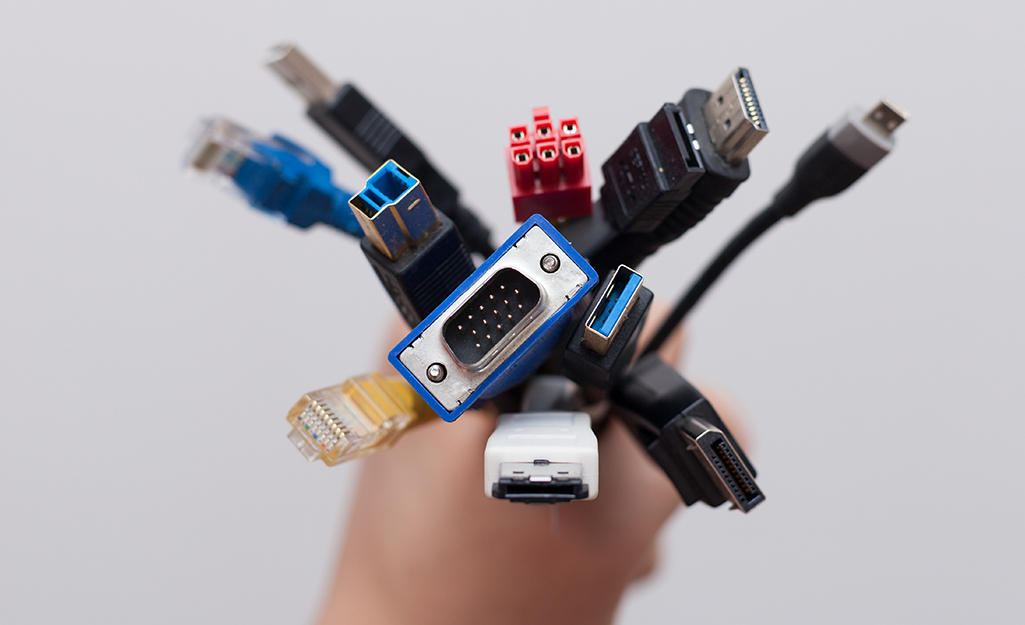
Advantages and Disadvantages of Computer Cables & Connectors
Computer cables and connectors offer numerous advantages in facilitating connectivity and data transmission, but they also come with certain disadvantages. Let's explore both sides:
Advantages:
- Reliable Connectivity: One of the primary advantages of computer cables and connectors is their reliability in establishing connections between devices. Unlike wireless connections, which can be prone to interference and signal degradation, cables provide a stable and consistent link, ensuring reliable data transmission and connectivity.
- High-Speed Data Transfer: Many computer cables and connectors support high-speed data transfer rates, enabling rapid exchange of information between devices. This is particularly beneficial for tasks such as file transfers, streaming multimedia content, and accessing network resources, where speed and efficiency are crucial.
- Secure Communication: Wired connections offered by computer cables and connectors are inherently more secure than wireless connections, as they are not susceptible to interception or hacking from external sources. This is especially important for sensitive data transmission in business environments and for safeguarding personal information.
- Compatibility: Computer cables and connectors are designed to be compatible with a wide range of devices and standards, ensuring interoperability between different hardware components. This compatibility allows users to connect various peripherals, displays, and networking devices seamlessly, regardless of brand or manufacturer.
- Enhanced Signal Integrity: Shielded cables and connectors help minimize electromagnetic interference (EMI) and radio frequency interference (RFI), ensuring optimal signal integrity and transmission quality. This results in clearer audiovisual experiences, faster data transfer speeds, and improved overall performance.
Disadvantages:
- Physical Limitations: The physical nature of computer cables and connectors can be limiting in terms of mobility and flexibility. Users are tethered to their devices by cables, which can restrict movement and create clutter in workspace environments. Additionally, cables may be prone to tangling and damage if not handled carefully.
- Limited Range: Unlike wireless connections, which can extend over long distances, the range of wired connections is limited by the length of the cables. This can be a drawback in scenarios where devices need to be located far apart from each other or in environments where running cables is impractical.
- Potential for Damage and Wear: Computer cables and connectors are susceptible to damage and wear over time, especially with frequent use. Connector pins may become bent or damaged, cables may fray or break, and insulation may degrade, leading to connectivity issues and signal degradation.
- Dependency on Ports and Interfaces: The availability and compatibility of ports and interfaces on devices can pose challenges when connecting peripherals or accessories. As technology evolves, older ports may become obsolete, requiring the use of adapters or converters to maintain compatibility with newer devices.
- Cost and Complexity: Some advanced cables and connectors, especially those designed for high-speed data transfer or specialized applications, can be relatively expensive compared to wireless alternatives. Additionally, managing multiple cables and connectors in complex setups may require additional time and resources.
While computer cables and connectors offer numerous advantages in terms of reliability, speed, and security, they also come with certain limitations and challenges. Understanding these pros and cons can help users make informed decisions when selecting connectivity solutions and optimizing their technology setups for maximum efficiency and convenience.
Environmental Impact on Computer Cables & Connectors
The environmental impact of computer cables and connectors encompasses various aspects, including manufacturing processes, materials used, energy consumption, electronic waste (e-waste) generation, and disposal practices. While these components play a crucial role in facilitating connectivity and data transmission in modern technology, their production and usage can have significant environmental consequences. Let's explore some of the key factors contributing to the environmental impact of computer cables and connectors:
- Manufacturing Processes: The production of computer cables and connectors involves the extraction and processing of raw materials, such as metals, plastics, and insulating materials. These manufacturing processes often require significant energy consumption and can result in air and water pollution, as well as greenhouse gas emissions. Additionally, the use of certain chemicals and solvents in manufacturing may pose risks to human health and the environment if not managed properly.
- Materials Used: Computer cables and connectors are typically made from a variety of materials, including copper, aluminum, plastic, and rubber. While these materials are essential for their functionality, their extraction, processing, and disposal can have environmental implications. For example, the mining of metals like copper and aluminum can lead to habitat destruction, soil and water contamination, and biodiversity loss.
- Energy Consumption: The operation of electronic devices connected by cables and connectors contributes to energy consumption, both during usage and standby modes. While advancements in energy-efficient technologies have helped reduce power consumption in recent years, the growing proliferation of electronic devices has led to an overall increase in energy demand. This increased energy consumption contributes to carbon emissions and exacerbates the environmental impact of electricity generation.
- Electronic Waste Generation: As electronic devices become obsolete or reach the end of their lifecycle, computer cables and connectors contribute to the growing problem of electronic waste (e-waste). Improper disposal of e-waste can result in environmental contamination and health hazards, as well as the loss of valuable resources. Additionally, the recycling and disposal of cables and connectors present challenges due to their complex composition and mixed materials.
- Disposal Practices: The disposal of computer cables and connectors poses challenges due to their non-biodegradable nature and potential toxicity. Improper disposal methods, such as landfilling or incineration, can result in the release of harmful substances into the environment, including heavy metals and hazardous chemicals. To mitigate these risks, proper e-waste recycling and disposal practices are essential, ensuring that valuable materials are recovered and harmful substances are safely managed.
To address the environmental impact of computer cables and connectors, various strategies can be adopted, including:
- Promoting Energy Efficiency: Encouraging the use of energy-efficient devices and technologies can help reduce energy consumption and mitigate carbon emissions associated with cable and connector usage.
- Materials Innovation: Research and development efforts focused on sustainable materials and manufacturing processes can help minimize the environmental footprint of cables and connectors while ensuring functionality and performance.
- Product Design for Recycling: Designing cables and connectors with recyclability in mind, such as using easily separable materials and minimizing the use of hazardous substances, can facilitate the recycling and recovery of valuable resources.
- Extended Producer Responsibility (EPR): Implementing EPR policies that hold manufacturers responsible for the end-of-life management of their products can incentivize the design of more environmentally friendly cables and connectors and promote responsible disposal practices.
Overall, addressing the environmental impact of computer cables and connectors requires a multi-faceted approach that considers the entire lifecycle of these components, from raw material extraction to end-of-life disposal. By adopting sustainable practices and promoting responsible consumption and disposal, we can minimize the environmental footprint of these essential technologies and work towards a more sustainable future.

Challenges and Limitations on Computer Cables & Connectors
Computer cables and connectors are essential components of modern technology, enabling connectivity, data transmission, and power delivery in electronic devices. However, they also come with various challenges and limitations that can affect their usability, performance, and reliability. Let's explore some of these challenges:
- Physical Limitations: One of the primary challenges of computer cables and connectors is their physical nature, which can impose limitations on flexibility, mobility, and installation. Cables are prone to tangling, bending, and damage, particularly in environments with high foot traffic or frequent movement of devices. Additionally, the length and type of cables may restrict the placement of devices and peripherals, creating logistical challenges in setting up workspaces and networks.
- Compatibility Issues: Compatibility between cables, connectors, and devices can be a significant challenge, especially as technology evolves and new standards emerge. Different devices may require specific cable types and connector interfaces, leading to compatibility issues and the need for adapters or converters to establish connections. This can result in additional complexity, cost, and potential points of failure in connectivity setups.
- Signal Degradation and Interference: Signal degradation and interference can occur due to various factors, including cable length, quality, and environmental conditions. Longer cables may experience signal loss over distance, affecting data transmission speeds and reliability. Additionally, electromagnetic interference (EMI) and radio frequency interference (RFI) from nearby electronic devices, power lines, or radio signals can disrupt signal integrity, leading to data errors and performance issues.
- Limited Bandwidth and Data Transfer Speeds: While advancements in cable technology have led to higher bandwidth and data transfer speeds, there are still limitations to consider. Some cable types, such as Ethernet or USB, may have maximum bandwidth and speed specifications that restrict their performance in certain applications. This can be a limiting factor for tasks that require ultra-high-speed data transfer, such as 8K video streaming or real-time data processing.
- E-waste and Environmental Impact: Computer cables and connectors contribute to electronic waste (e-waste) generation, posing environmental challenges related to disposal and recycling. The complex composition of cables, including metal conductors, plastic insulation, and other materials, makes recycling and recovery of valuable resources challenging. Improper disposal practices can result in environmental contamination and health hazards, highlighting the need for sustainable end-of-life management strategies.
- Security Risks: Wired connections provided by cables and connectors are generally considered more secure than wireless connections. However, physical access to cables and connectors can pose security risks, as unauthorized individuals may gain access to sensitive information or tamper with connections. Proper physical security measures, such as cable locks and secure enclosures, are essential for mitigating these risks in sensitive environments.
- Cost and Maintenance: The cost of cables and connectors, particularly for specialized or high-performance variants, can be a significant factor in technology deployments. Additionally, maintaining cables and connectors, including regular inspections for damage or wear, can require time and resources. Failure to address maintenance issues promptly can lead to connectivity problems, downtime, and potential data loss or security breaches.
Addressing these challenges and limitations requires careful consideration of factors such as cable selection, installation practices, maintenance procedures, and environmental sustainability. By understanding the potential pitfalls of computer cables and connectors and implementing appropriate measures to mitigate risks, organizations and individuals can ensure reliable and efficient connectivity in their technology infrastructure.
Future Trends and Prospects on Computer Cables & Connectors
The landscape of computer cables and connectors is continually evolving, driven by advancements in technology, changing user needs, and emerging trends in connectivity. Looking ahead, several future trends and prospects are shaping the trajectory of these essential components:
- Transition to High-Speed Connectivity: As the demand for faster data transfer speeds continues to grow, future computer cables and connectors are expected to support even higher bandwidths and data rates. Technologies like USB4, Thunderbolt 4, and HDMI 2.1 are paving the way for ultra-high-speed connectivity, enabling tasks such as 8K video streaming, virtual reality (VR), and real-time data processing.
- Adoption of Optical and Wireless Solutions: Optical cables, such as fiber-optic cables, offer advantages such as high bandwidth, low latency, and immunity to electromagnetic interference. As the need for reliable, high-speed connectivity increases, optical cables are expected to gain prominence in data centers, telecommunications networks, and high-performance computing environments. Similarly, wireless technologies like Wi-Fi 6 and 5G are expected to complement wired connections, offering flexibility, mobility, and scalability in connectivity solutions.
- Miniaturization and Portability: With the proliferation of portable devices such as laptops, smartphones, and tablets, there is a growing demand for compact and lightweight cables and connectors. Future trends may involve the miniaturization of connectors, such as USB-C and Thunderbolt, to accommodate slim and sleek device designs while maintaining compatibility and performance.
- Enhanced Power Delivery: Power delivery capabilities are becoming increasingly important as electronic devices require more energy-efficient and sustainable power solutions. Future cables and connectors may incorporate advanced power delivery features, such as USB Power Delivery (USB-PD) and Power over Ethernet (PoE), to deliver higher wattages, support fast charging, and power a broader range of devices, including laptops and peripherals.
- Smart and Adaptive Connectivity: Future cables and connectors may incorporate smart features and adaptive capabilities to optimize connectivity based on user preferences, device requirements, and environmental conditions. For example, intelligent cables could dynamically adjust data transmission rates, prioritize traffic based on application demands, and provide real-time diagnostics for troubleshooting connectivity issues.
- Environmental Sustainability: With increasing awareness of environmental issues and e-waste concerns, future trends in computer cables and connectors are likely to prioritize sustainability and eco-friendliness. This may involve the use of recyclable materials, eco-friendly manufacturing processes, and designs that minimize environmental impact throughout the lifecycle of the products.
- Integration of Security Features: Security concerns surrounding data privacy and cyber threats are driving the integration of security features into cables and connectors. Future trends may include built-in encryption, authentication mechanisms, and physical security features to protect against data breaches, tampering, and unauthorized access.
- Standardization and Interoperability: To ensure compatibility and seamless integration across devices and platforms, future trends may focus on standardization and interoperability of cables and connectors. Industry consortia and standards bodies will continue to play a crucial role in developing and maintaining universal standards for connectivity solutions.
Overall, the future of computer cables and connectors is characterized by innovation, adaptability, and sustainability. By embracing emerging technologies, addressing user needs, and adhering to environmental best practices, the next generation of cables and connectors will play a vital role in shaping the digital infrastructure of tomorrow.
What are computer cables and connectors?
Computer cables and connectors are essential components of modern technology that facilitate connectivity, data transmission, and power delivery between various electronic devices. They consist of physical cables, typically made of metal conductors surrounded by insulating materials, and connectors that provide the interface for connecting cables to devices.
Computer cables and connectors come in a wide variety of types, each tailored to specific applications and requirements. Some common types of computer cables and connectors include:
- USB Cables and Connectors: Universal Serial Bus (USB) cables and connectors are ubiquitous in modern computing, facilitating data transfer, power delivery, and peripheral connectivity. USB connectors come in various shapes and sizes, including USB-A, USB-B, USB-C, and micro-USB, each designed for different devices and transmission speeds.
- HDMI Cables: High-Definition Multimedia Interface (HDMI) cables transmit high-quality audio and video signals between devices such as computers, TVs, and gaming consoles. HDMI connectors support various resolutions and features like audio return channel (ARC) and Ethernet connectivity.
- Ethernet Cables: Ethernet cables, also known as network cables or LAN cables, enable high-speed data transmission between devices in local area networks (LANs). Common types of Ethernet cables include Cat5e, Cat6, and Cat7, each offering different levels of performance and bandwidth.
- DisplayPort Cables: DisplayPort cables provide high-performance display connectivity, supporting resolutions up to 8K and beyond. DisplayPort connectors are commonly used to connect monitors, projectors, and other display devices to computers and multimedia systems.
- Thunderbolt Cables: Thunderbolt cables combine data transfer, power delivery, and display connectivity into a single interface, making them ideal for high-performance computing applications. Thunderbolt connectors support fast data transfer speeds and can daisy-chain multiple devices.
- Audio Cables: Audio cables transmit analog or digital audio signals between devices such as computers, speakers, microphones, and audio interfaces. Common audio connectors include 3.5mm jacks, RCA connectors, and XLR connectors.
- Power Cables: Power cables deliver electrical power to electronic devices, ensuring their proper functioning and operation. Power connectors come in various shapes and sizes, including standard AC power cords and DC power connectors.
These are just a few examples of the many types of computer cables and connectors available, each serving a specific purpose in facilitating connectivity and communication between electronic devices. Whether it's transferring data, powering devices, or connecting peripherals, computer cables and connectors play a crucial role in modern technology.

What are the 4 basic types of computer cabling?
The four basic types of computer cabling are:
- Ethernet Cables: Ethernet cables, also known as network cables or LAN cables, are used to connect devices in a local area network (LAN). They facilitate high-speed data transmission between devices such as computers, routers, switches, and printers. Common types of Ethernet cables include Cat5e, Cat6, and Cat7, each offering different levels of performance and bandwidth.
- USB Cables: Universal Serial Bus (USB) cables are widely used for connecting peripherals to computers and other devices. USB cables facilitate data transfer, power delivery, and peripheral connectivity. They come in various shapes and sizes, including USB-A, USB-B, USB-C, and micro-USB, each designed for different devices and transmission speeds.
- HDMI Cables: High-Definition Multimedia Interface (HDMI) cables transmit high-quality audio and video signals between devices such as computers, TVs, gaming consoles, and Blu-ray players. HDMI cables support various resolutions, including standard HD (1080p) and Ultra HD (4K and 8K), as well as features like audio return channel (ARC) and Ethernet connectivity.
- Power Cables: Power cables deliver electrical power to electronic devices, ensuring their proper functioning and operation. They are used to connect devices such as computers, monitors, printers, and appliances to power outlets. Power cables come in various shapes and sizes, including standard AC power cords and DC power connectors, each designed for specific devices and power requirements.
These four basic types of computer cabling are fundamental components of modern technology, enabling connectivity, data transmission, power delivery, and signal integrity in electronic devices and networks.
What are the 5 different types of computer monitor cable?
There are several types of computer monitor cables, each with its own set of characteristics and uses. Here are five common types:
- VGA (Video Graphics Array) Cable: VGA cables are one of the oldest types of monitor cables and are still widely used, especially for connecting older monitors or projectors. They feature a 15-pin connector and are capable of transmitting analog video signals. However, VGA cables have lower image quality compared to newer digital interfaces.
- DVI (Digital Visual Interface) Cable: DVI cables come in several variants, including DVI-D (digital), DVI-A (analog), and DVI-I (integrated digital and analog). They support higher resolutions and better image quality compared to VGA cables. DVI cables are commonly used to connect monitors to desktop computers, particularly older models that do not have HDMI or DisplayPort ports.
- HDMI (High-Definition Multimedia Interface) Cable: HDMI cables are widely used for connecting monitors, TVs, gaming consoles, and other multimedia devices. They support high-definition video and audio transmission over a single cable, making them versatile and convenient. HDMI cables come in different versions, with newer versions offering higher bandwidth and additional features like Ethernet connectivity and audio return channel (ARC).
- DisplayPort Cable: DisplayPort cables are similar to HDMI cables but are commonly found on computer monitors and graphics cards. They support high-resolution displays, high refresh rates, and multi-monitor setups. DisplayPort cables are popular among gamers, graphic designers, and professionals who require high-performance display connectivity. They also support features like Multi-Stream Transport (MST) for daisy-chaining multiple monitors.
- USB-C Cable with DisplayPort Alternate Mode (DP Alt Mode): USB-C cables with DisplayPort Alternate Mode (DP Alt Mode) allow devices with USB-C ports to transmit video signals to compatible monitors. This feature makes USB-C cables versatile, as they can be used for both data transfer and video output. Many modern laptops and tablets come with USB-C ports that support DP Alt Mode, offering a convenient solution for connecting to external displays.
These are five common types of computer monitor cables, each offering different features, compatibility, and performance characteristics. The choice of cable depends on factors such as the type of monitor and graphics card, supported resolutions and refresh rates, and the specific requirements of the user or application.
Which cables are used to connect computers?
Several types of cables are used to connect computers to various peripherals, networks, and external devices. Here are some common types of cables used for computer connectivity:
- USB (Universal Serial Bus) Cables: USB cables are versatile and widely used for connecting peripherals such as keyboards, mice, printers, external hard drives, and smartphones to computers. USB cables facilitate data transfer, power delivery, and peripheral connectivity.
- Ethernet Cables: Ethernet cables are used to connect computers to local area networks (LANs) and the internet. They enable high-speed data transmission between devices, allowing computers to access network resources, share files, and connect to the internet.
- HDMI (High-Definition Multimedia Interface) Cables: HDMI cables are commonly used to connect computers to monitors, TVs, projectors, and other display devices. They transmit high-definition audio and video signals, supporting resolutions up to 8K and beyond.
- DisplayPort Cables: DisplayPort cables are similar to HDMI cables and are used for connecting computers to monitors and display devices. DisplayPort cables support high-resolution displays, high refresh rates, and multi-monitor setups.
- DVI (Digital Visual Interface) Cables: DVI cables are used to connect computers to monitors and display devices, particularly older models that do not have HDMI or DisplayPort ports. They support high-definition video transmission and are available in several variants, including DVI-D, DVI-I, and DVI-A.
- VGA (Video Graphics Array) Cables: VGA cables are older analog cables that were once commonly used to connect computers to monitors and display devices. While less common today, VGA cables are still used for connecting older monitors or projectors that do not support digital interfaces.
- Thunderbolt Cables: Thunderbolt cables combine data transfer, power delivery, and display connectivity into a single interface. They are used for connecting high-performance peripherals, storage devices, and displays to computers with Thunderbolt ports.
- Audio Cables: Audio cables are used to connect computers to speakers, headphones, microphones, and other audio devices. Common audio connectors include 3.5mm jacks, RCA connectors, and XLR connectors.
These are some of the main types of cables used to connect computers to various devices and peripherals. The choice of cable depends on factors such as the type of device being connected, the desired functionality, and compatibility with the computer's ports and interfaces.

Which cable is used to connect a phone to a PC?
The cable commonly used to connect a phone to a PC is a USB (Universal Serial Bus) cable. Specifically, smartphones and many other mobile devices typically use a USB cable with a USB Type-A connector on one end and a micro-USB or USB Type-C connector on the other end.
USB cables facilitate data transfer between the phone and the PC, allowing users to transfer files, photos, videos, and other data between the two devices. Additionally, USB cables can also be used for charging the phone's battery when connected to a USB port on the PC or a USB power adapter.
Depending on the phone model and its connectivity options, other types of cables such as Lightning cables (for iPhones and iPads) or proprietary cables (for certain Android devices) may also be used to connect the phone to a PC. However, USB cables are the most common and widely compatible option for connecting phones to PCs for data transfer and charging purposes.
What are the type of computer cable and ports?
Computer cables and ports come in various types, each serving specific purposes and functionalities. Here are some common types of computer cables and ports:
- USB (Universal Serial Bus):
- USB Type-A: Standard rectangular connector used for connecting peripherals like keyboards, mice, and external drives.
- USB Type-B: Square-shaped connector used for connecting printers and other peripheral devices.
- USB Type-C: Reversible, symmetrical connector used for connecting modern devices like smartphones, laptops, and external drives. It supports high-speed data transfer, power delivery, and video output.
- Ethernet:
- RJ45: Connector used for Ethernet cables, which connect computers to local area networks (LANs) for internet access and network communication.
- Video and Display:
- HDMI (High-Definition Multimedia Interface): Connector used for transmitting high-definition audio and video signals between devices like computers, TVs, and monitors.
- DisplayPort: Connector used for high-performance display connectivity, supporting high resolutions and refresh rates.
- DVI (Digital Visual Interface): Connector used for digital video transmission, commonly found on older monitors and graphics cards.
- VGA (Video Graphics Array): Analog connector used for connecting monitors and projectors, primarily found on older computers and displays.
- Audio:
- 3.5mm Jack: Connector used for analog audio signals, commonly found on headphones, speakers, and audio devices.
- RCA: Connector used for analog audio and video signals, often found on older audio and video equipment.
- Power:
- AC Power Cord: Connector used for delivering AC power to desktop computers, monitors, and other electronic devices.
- DC Power Connector: Connector used for delivering DC power to devices like laptops, routers, and external drives.
- Thunderbolt:
- Thunderbolt: Connector used for high-speed data transfer, power delivery, and video output. It is commonly found on high-performance laptops and peripherals.
- FireWire (IEEE 1394):
- FireWire: Connector used for high-speed data transfer, commonly found on older computers and peripherals.
- Serial and Parallel:
- Serial Port (RS-232): Connector used for serial communication, often found on older computers and peripherals.
- Parallel Port: Connector used for parallel communication, primarily used for connecting printers and other peripherals in older systems.
These are some of the common types of computer cables and ports used for connecting devices, peripherals, and networks in modern computing environments. The availability and types of ports may vary depending on the device's age, manufacturer, and intended use.
Which cable is used to connect a PC and laptop?
To connect a PC and a laptop, you can use several types of cables and connections, depending on the specific requirements and capabilities of the devices. Here are some common options:
- Ethernet Cable: You can connect a PC and a laptop using an Ethernet cable, also known as a network cable. This method requires both devices to have Ethernet ports. By connecting them via Ethernet, you can establish a wired network connection between the two devices, allowing for data transfer and network sharing.
- USB Cable: You can use a USB cable to connect a PC and a laptop for various purposes, such as data transfer, file sharing, or establishing a network connection. Depending on the devices' USB ports, you may need a USB Type-A to USB Type-A cable or a USB Type-A to USB Type-C cable.
- Thunderbolt Cable: If both the PC and laptop have Thunderbolt ports, you can use a Thunderbolt cable to connect them. Thunderbolt cables support high-speed data transfer, power delivery, and video output, making them suitable for connecting devices with Thunderbolt connectivity.
- HDMI Cable: If the laptop and PC support video output via HDMI, you can use an HDMI cable to connect them. While HDMI cables are primarily used for connecting displays, you can also use them to transmit audio and video signals between devices.
- Wireless Connection: Alternatively, you can establish a wireless connection between the PC and laptop using Wi-Fi or Bluetooth. Both devices must have compatible wireless adapters, and you'll need to configure network settings to enable file sharing and data transfer over the wireless network.
The choice of cable or connection method depends on factors such as the devices' connectivity options, the desired data transfer speed, and the specific requirements of the task at hand. Regardless of the method chosen, ensure that both devices support the selected connection type and that any necessary drivers or software are installed to facilitate the connection.

What is used to connect things to a computer?
To connect various peripherals, devices, and accessories to a computer, you can use a variety of cables, connectors, and ports. Here are some common components used for connecting things to a computer:
- USB (Universal Serial Bus):
- USB cables and ports are ubiquitous for connecting a wide range of peripherals and devices to a computer. USB supports data transfer, power delivery, and connectivity for devices such as keyboards, mice, printers, external hard drives, smartphones, and cameras.
- Ethernet:
- Ethernet cables and ports are used to connect a computer to a local area network (LAN) or the internet. Ethernet enables high-speed data transmission and network connectivity for tasks like accessing network resources, browsing the web, and online gaming.
- Video and Display:
- HDMI (High-Definition Multimedia Interface) cables and ports connect monitors, TVs, and projectors to a computer for high-definition audio and video output.
- DisplayPort cables and ports provide high-performance display connectivity, supporting high resolutions and refresh rates for monitors and display devices.
- VGA (Video Graphics Array) cables and ports are older analog connections used for connecting monitors and projectors to computers, commonly found on older devices.
- Audio:
- 3.5mm audio jacks and ports are used for connecting headphones, speakers, microphones, and other audio devices to a computer for audio input and output.
- Power:
- AC power cords and connectors supply electrical power to a computer, monitor, or other electronic devices from a power outlet.
- DC power connectors deliver direct current (DC) power to devices such as laptops, routers, and external drives.
- Thunderbolt:
- Thunderbolt cables and ports provide high-speed data transfer, power delivery, and video output for connecting peripherals and external devices to a computer.
- FireWire (IEEE 1394):
- FireWire cables and ports offer high-speed data transfer for connecting compatible devices like external hard drives, camcorders, and audio interfaces to a computer.
- Serial and Parallel:
- Serial ports (RS-232) and parallel ports are older communication interfaces used for connecting peripherals like printers, scanners, and serial devices to a computer.
These are some of the common components used to connect various peripherals, devices, and accessories to a computer, enabling functionality, data transfer, and communication in modern computing environments. The availability and types of connectors and ports may vary depending on the computer's make and model, as well as the specific requirements of the user.



