Unraveling the Nexus of Servers: Powerhouses of the Digital World
Delve into the realm of servers with our comprehensive exploration, 'Unraveling the Nexus of Servers: Powerhouses of the Digital World.' This article elucidates the foundational components of servers, their diverse roles in digital infrastructure, and the challenges and considerations in server management. Discover emerging trends and future directions in server technology, offering insights into the evolving landscape of digital computing. Whether you're a seasoned IT professional or a curious enthusiast, this article provides a deep dive into the pivotal role servers play in shaping our interconnected world.
Understanding Servers: Foundations of Digital Infrastructure

In the intricate web of the digital universe, servers stand as the silent backbone, orchestrating the flow of data, powering websites, applications, and services that have become integral to modern life. From the bustling realms of e-commerce to the serene corners of personal blogs, servers play an indispensable role in facilitating communication, storage, and computation. Yet, for many, the concept of servers remains enigmatic, obscured behind layers of jargon and complexity. In this comprehensive exploration, we embark on a journey to demystify servers, unraveling their significance, functionality, and the myriad forms they assume in the vast landscape of technology.
What is a Server?
A server is a specialized computer system or software program designed to provide specific services, resources, or functionalities to other computers, devices, or users within a network environment. It serves as a central hub or repository for storing, processing, and delivering data, applications, or services to client devices or users, typically over a network such as the internet or a local area network (LAN).
Servers are distinguished from regular desktop or laptop computers by their focus on providing services or resources to other devices or users, rather than serving as personal computing devices. They are optimized for reliability, performance, and scalability to meet the demands of serving multiple clients simultaneously and handling high volumes of data or requests.
Servers can take various forms, including physical hardware servers, virtualized servers, and cloud-based servers. They may specialize in different functions or services such as web hosting, database management, file sharing, email communication, application deployment, network routing, and security services.
Overall, servers play a critical role in supporting and enabling communication, collaboration, data management, and resource sharing across networks, making them essential components of modern computing infrastructure.
Understanding Servers: Foundations of Digital Infrastructure
At its essence, a server is a specialized computer system designed to serve and process requests from other computers, known as clients. Picture a bustling restaurant where servers scurry between tables, delivering orders and fulfilling requests from hungry patrons. Similarly, in the digital realm, servers respond to requests from client devices, such as smartphones, laptops, or other servers, delivering content, processing data, or executing tasks.
The Anatomy of Servers: Components and Architecture
Like any computer system, servers consist of several key components, each playing a crucial role in their operation:
- Processor (CPU): Often the heart of the server, the CPU executes instructions and performs calculations, determining the server's processing power and speed.
- Memory (RAM): Serving as the server's short-term memory, RAM stores data and instructions that the CPU needs to access quickly, enhancing performance and responsiveness.
- Storage: Servers utilize various forms of storage, including hard disk drives (HDDs), solid-state drives (SSDs), or increasingly, cloud-based storage solutions, to store data persistently.
- Network Interface Card (NIC): Facilitating communication between the server and other devices, the NIC connects the server to networks, enabling data transfer over the internet or local area networks (LANs).
- Operating System: Servers run specialized operating systems optimized for handling multiple concurrent requests and managing resources efficiently. Popular choices include Linux distributions like Ubuntu Server, CentOS, or Windows Server.
Diverse Roles of Servers: From Web Hosting to Cloud Computing
Servers come in various shapes and sizes, tailored to fulfill specific roles and cater to diverse computing needs:
- Web Servers: Among the most ubiquitous types, web servers store and deliver web pages, responding to requests from web browsers by fetching and transmitting website content. Apache HTTP Server and Nginx rank among the most widely-used web server software.
- Database Servers: Vital for storing and managing structured data, database servers handle queries, transactions, and data manipulation tasks. Popular database server software includes MySQL, PostgreSQL, and Microsoft SQL Server.
- Application Servers: Serving as intermediaries between clients and backend databases or other services, application servers execute business logic, process requests, and generate dynamic content. Java application servers like Apache Tomcat and enterprise solutions like Microsoft's Internet Information Services (IIS) exemplify this category.
- File Servers: Tasked with storing and sharing files across networks, file servers provide a centralized repository for documents, media files, and other digital assets, facilitating collaboration and data management.
- Cloud Servers: With the advent of cloud computing, virtualized servers hosted in remote data centers have emerged as a flexible and scalable solution for deploying applications and services. Providers like Amazon Web Services (AWS), Microsoft Azure, and Google Cloud Platform offer a plethora of cloud server options, ranging from virtual machines to serverless computing environments.
Challenges and Considerations in Server Management
Despite their indispensable role, managing servers presents an array of challenges and considerations:
- Security: Servers are prime targets for cyber attacks, ranging from denial-of-service (DoS) assaults to data breaches and ransomware attacks. Robust security measures, including firewalls, encryption, and regular software updates, are essential to safeguarding server infrastructure.
- Scalability: As demand fluctuates and data volumes grow, scaling server infrastructure to accommodate increasing loads while maintaining performance and reliability becomes paramount. Techniques such as load balancing, clustering, and horizontal scaling aid in scaling server capacity dynamically.
- Resource Optimization: Efficiently allocating and managing server resources, including CPU, memory, and storage, is critical for maximizing performance and minimizing costs. Techniques such as virtualization, containerization, and resource pooling enable finer-grained resource management and utilization.
- Reliability and Redundancy: Ensuring high availability and fault tolerance is essential to prevent downtime and data loss. Implementing redundancy measures, such as backup systems, failover mechanisms, and RAID (Redundant Array of Independent Disks) configurations, enhances server reliability and resilience.
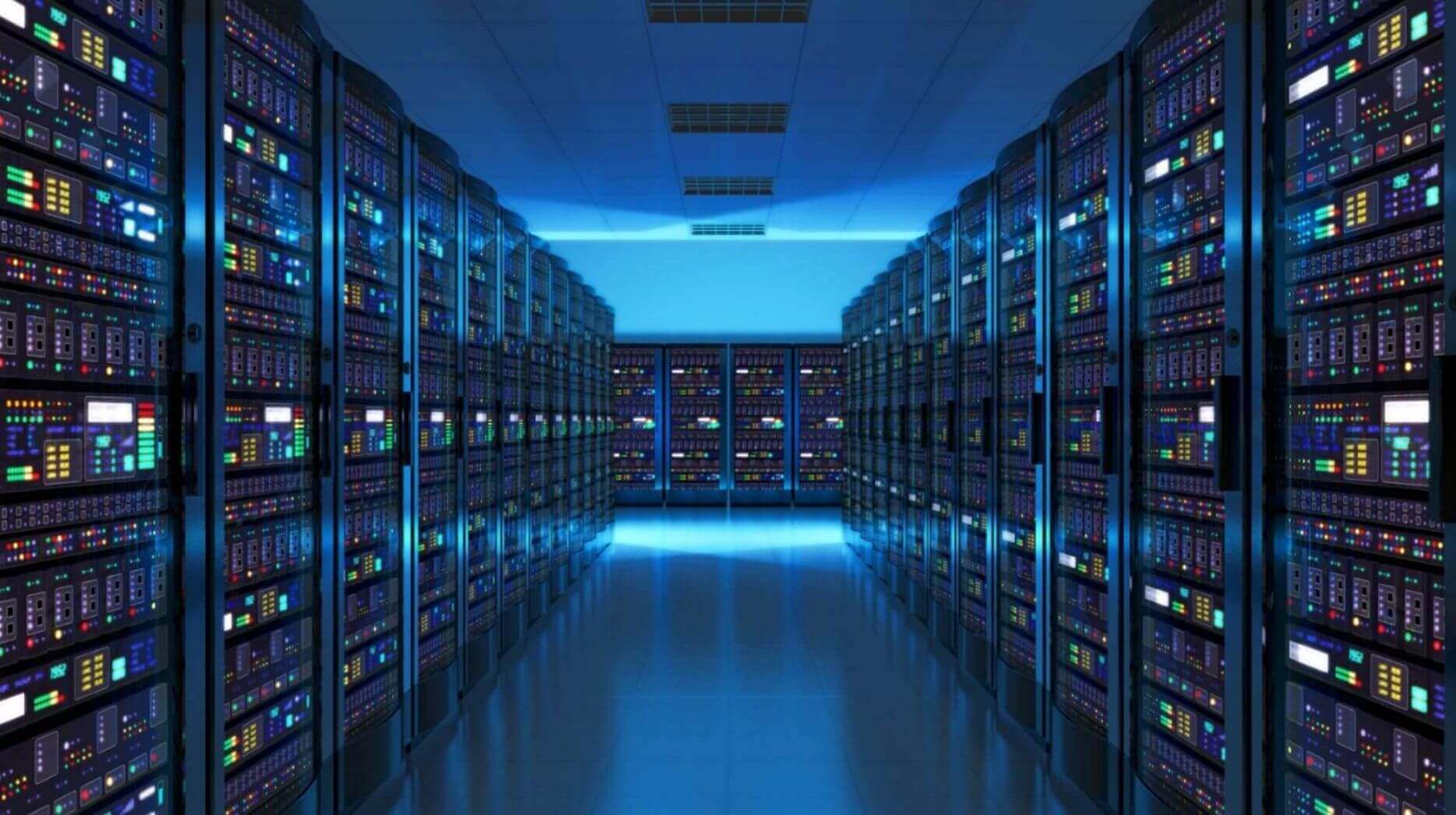
Types of Servers
Servers form the backbone of digital infrastructure, serving a myriad of purposes across various domains. Here, we explore some common types of servers and their specialized functions:
- Web Servers: Perhaps the most recognizable type, web servers host websites and deliver web pages to users' browsers upon request. They handle Hypertext Transfer Protocol (HTTP) requests and responses, serving static and dynamic content. Popular web server software includes Apache HTTP Server, Nginx, and Microsoft Internet Information Services (IIS).
- Database Servers: Dedicated to storing, managing, and retrieving data, database servers handle structured data in relational databases. They execute queries, transactions, and data manipulation operations, providing a robust foundation for applications. Examples of database server software include MySQL, PostgreSQL, and Microsoft SQL Server.
- File Servers: File servers centralize storage and sharing of files across a network, facilitating collaboration and data management. Users can access shared files and folders remotely, ensuring seamless collaboration and data accessibility. Network-attached storage (NAS) devices often serve as file servers in small to medium-sized businesses.
- Application Servers: Application servers provide a runtime environment for running and managing applications, typically business-oriented or transactional. They execute application logic, handle user requests, and interact with backend systems such as databases or messaging services. Java application servers like Apache Tomcat and enterprise solutions like JBoss and IBM WebSphere fall into this category.
- Mail Servers: Tasked with handling email communication, mail servers send, receive, and store email messages, ensuring their delivery to the intended recipients. They utilize protocols such as Simple Mail Transfer Protocol (SMTP) for sending emails and Internet Message Access Protocol (IMAP) or Post Office Protocol (POP) for retrieving emails. Common mail server software includes Microsoft Exchange Server, Postfix, and Sendmail.
- Proxy Servers: Proxy servers act as intermediaries between clients and other servers, intercepting and forwarding requests on behalf of the clients. They can provide functionalities such as caching, content filtering, and anonymization, enhancing security, performance, and privacy. Squid, Nginx, and Apache HTTP Server can function as proxy servers.
- Virtual Servers: Virtual servers leverage virtualization technology to emulate multiple independent server instances on a single physical server. They offer flexibility, scalability, and resource isolation, allowing organizations to optimize resource utilization and streamline server management. Virtualization platforms like VMware vSphere, Microsoft Hyper-V, and KVM enable the deployment of virtual servers.
- Cloud Servers: Cloud servers reside in remote data centers and are accessible over the internet, offering scalability, flexibility, and on-demand resource allocation. They form the foundation of cloud computing services, enabling organizations to deploy applications and services without the need for physical infrastructure. Major cloud providers such as Amazon Web Services (AWS), Microsoft Azure, and Google Cloud Platform offer a range of cloud server options, including virtual machines, containers, and serverless computing.
These are just a few examples of the diverse types of servers that underpin modern digital ecosystems. Each type serves specific functions, contributing to the seamless operation of applications, communication networks, and online services. Understanding the distinctions between these server types is essential for architects, developers, and IT professionals tasked with designing and managing robust and efficient server infrastructure.
Emerging Trends and Future Directions in Server Technology
As technology evolves, several trends are shaping the future landscape of server technology:
- Edge Computing: With the proliferation of Internet of Things (IoT) devices and real-time applications, edge computing brings processing closer to the data source, reducing latency and bandwidth usage. Edge servers deployed at the network edge facilitate rapid data processing and decision-making in distributed environments.
- Containerization and Microservices: Containerization technologies like Docker and Kubernetes are revolutionizing server deployment and management, enabling lightweight, portable, and scalable application deployment through containerized microservices architectures.
- Green Computing: With growing concerns about energy consumption and environmental impact, green computing initiatives aim to optimize server efficiency and reduce power consumption. Techniques such as server virtualization, energy-efficient hardware, and renewable energy sources contribute to sustainability in data centers.
- Serverless Computing: In the realm of cloud computing, serverless architectures abstract away server management complexities, allowing developers to focus on writing code without worrying about server provisioning or maintenance. Serverless platforms like AWS Lambda and Google Cloud Functions enable event-driven, pay-as-you-go computing models.
Servers, the unsung heroes of the digital age, underpin the vast infrastructure that powers our interconnected world. From delivering web content to processing transactions and orchestrating complex computations, servers fulfill a myriad of roles with unwavering reliability and efficiency. As technology continues to advance, the evolution of server technology promises to unlock new frontiers in performance, scalability, and sustainability, shaping the digital landscape for generations to come. Understanding the pivotal role of servers empowers us to harness their potential and navigate the ever-expanding realms of the digital universe with confidence and insight.
Uses of Servers
Servers serve a multitude of crucial functions across various sectors and industries, underpinning the infrastructure of the digital world. Below are some of the key uses of servers:
- Web Hosting: One of the primary uses of servers is to host websites and web applications. Web servers store website files, such as HTML, CSS, and multimedia content, and deliver them to users' web browsers upon request. They handle incoming HTTP requests, process dynamic content, and ensure the seamless delivery of web pages.
- Data Storage and Management: Servers act as centralized repositories for storing and managing data in various forms. Database servers store structured data in databases, facilitating efficient data retrieval, manipulation, and querying. File servers centralize storage and sharing of files across networks, enabling collaboration and data accessibility for users.
- Application Deployment: Application servers provide runtime environments for deploying and running software applications. They execute application logic, handle user requests, and interact with backend systems, such as databases or messaging services. Application servers are essential for hosting enterprise applications, web services, and middleware components.
- Email Communication: Mail servers handle the transmission, reception, and storage of email messages. They use protocols like SMTP for sending emails and IMAP or POP for retrieving emails from mailboxes. Mail servers ensure reliable email delivery and enable users to send and receive messages efficiently.
- Network Services: Servers provide various network services that enable communication and resource sharing among devices on a network. DNS servers resolve domain names to IP addresses, facilitating website navigation. DHCP servers assign IP addresses to network devices dynamically, simplifying network configuration. FTP servers enable file transfer between devices, while proxy servers intercept and forward network requests, providing security, caching, or content filtering functionalities.
- Collaboration and Communication: Servers support collaboration and communication among users within organizations. Collaboration platforms like Microsoft SharePoint or Google Workspace provide document management, project collaboration, and communication tools. Instant messaging servers facilitate real-time communication and collaboration among users through chat, voice, and video conferencing.
- Cloud Computing: Cloud servers hosted in remote data centers form the backbone of cloud computing services. They provide on-demand access to computing resources, such as virtual machines, storage, and networking, over the internet. Cloud servers enable organizations to deploy applications and services without investing in physical infrastructure, offering scalability, flexibility, and cost-effectiveness.
- Security and Authentication: Servers play a crucial role in ensuring the security of digital systems and protecting sensitive data. Authentication servers verify the identity of users and grant access to resources based on credentials. Security servers, such as firewalls, intrusion detection systems, and VPN servers, safeguard networks from unauthorized access, malicious attacks, and data breaches.
These are just a few examples of the myriad uses of servers in the digital landscape. Servers form the backbone of modern computing infrastructure, powering essential services, applications, and communication networks that drive businesses, organizations, and individuals in today's interconnected world.

Benefits of Servers
Servers offer a wide range of benefits across various sectors and industries, contributing to the efficiency, reliability, and scalability of digital infrastructure. Below are some of the key benefits of servers:
- Centralized Data Storage: Servers provide centralized storage for data, documents, and multimedia files, facilitating easy access and sharing among users within organizations. Centralized storage simplifies data management, ensures data consistency, and reduces the risk of data loss or duplication.
- Improved Data Security: Servers offer enhanced data security through measures such as access control, encryption, and regular backups. Centralized security policies and authentication mechanisms help protect sensitive information from unauthorized access, ensuring compliance with data protection regulations and industry standards.
- High Availability and Reliability: Server architectures are designed for high availability and fault tolerance, minimizing downtime and ensuring uninterrupted access to critical services and applications. Redundancy measures such as clustering, load balancing, and failover mechanisms enhance server reliability and resilience against hardware failures or network outages.
- Scalability and Flexibility: Servers provide scalable computing resources that can be easily scaled up or down to accommodate changing workloads and resource demands. Virtualization technologies allow for dynamic resource allocation, enabling organizations to scale server capacity and performance on-demand without investing in additional hardware.
- Centralized Application Deployment: Servers facilitate centralized deployment and management of software applications, streamlining the deployment process and ensuring consistency across distributed environments. Application servers provide runtime environments for hosting and running applications, reducing deployment complexity and improving software maintenance.
- Cost Efficiency: Server consolidation and virtualization enable organizations to optimize resource utilization and reduce hardware and operating costs. By consolidating multiple physical servers into virtualized environments, organizations can minimize hardware footprint, energy consumption, and maintenance overheads, resulting in cost savings and operational efficiency.
- Enhanced Collaboration and Communication: Servers support collaboration and communication among users within organizations through collaboration platforms, email servers, and messaging systems. These tools enable real-time communication, document sharing, and project collaboration, fostering teamwork and productivity across distributed teams.
- Support for Remote Access and Mobility: Servers enable remote access to data and applications, allowing users to work from anywhere and on any device with an internet connection. Remote access technologies such as VPNs and remote desktop services provide secure access to corporate networks and resources, enabling remote work and mobility initiatives.
- Disaster Recovery and Business Continuity: Servers play a critical role in disaster recovery and business continuity planning, enabling organizations to recover data and restore services in the event of system failures, natural disasters, or cyber attacks. Backup and recovery solutions, along with redundant server configurations, help minimize data loss and downtime, ensuring business resilience and continuity.
- Support for Emerging Technologies: Servers serve as platforms for deploying and running emerging technologies such as artificial intelligence, machine learning, and Internet of Things (IoT) applications. They provide the computing power and infrastructure required to support data-intensive workloads and innovative applications, driving digital transformation and innovation across industries.
These benefits underscore the importance of servers in modern computing environments, empowering organizations to harness the power of digital technology to drive business growth, innovation, and competitiveness.
Functions of Servers
Servers perform a wide array of functions in the digital ecosystem, serving as the backbone of modern computing infrastructure. Below are some of the key functions of servers:
- Data Storage: Servers act as centralized repositories for storing data, documents, multimedia files, and other digital assets. They provide high-capacity storage solutions, ensuring data availability, integrity, and security.
- Data Processing: Servers handle data processing tasks such as computation, analysis, and transformation. They execute software applications, algorithms, and scripts to process data and generate insights for decision-making.
- Data Retrieval and Access: Servers facilitate data retrieval and access by responding to requests from client devices and applications. They retrieve and serve data from storage systems, databases, and other sources, ensuring timely access to information.
- Resource Sharing: Servers enable resource sharing among users within organizations, allowing multiple users to access shared resources such as files, printers, and applications. They provide centralized access control mechanisms to manage resource access and permissions.
- Application Hosting: Servers host software applications and services, providing runtime environments for executing application code and handling user requests. They support a wide range of applications, including web applications, enterprise software, collaboration tools, and messaging services.
- Communication Services: Servers support communication services such as email, messaging, voice, and video conferencing. They handle the transmission, reception, and storage of communication data, ensuring reliable and secure communication channels.
- Network Services: Servers provide network services that enable communication, connectivity, and resource sharing among devices on a network. They offer services such as domain name resolution (DNS), dynamic host configuration (DHCP), file transfer (FTP), and virtual private networking (VPN).
- Security Services: Servers play a critical role in providing security services to protect data, applications, and networks from unauthorized access, threats, and vulnerabilities. They implement security measures such as authentication, encryption, firewalls, intrusion detection, and antivirus protection.
- Monitoring and Management: Servers enable monitoring and management of computing resources, network performance, and system health. They provide tools and utilities for monitoring server activity, resource utilization, and performance metrics, enabling administrators to optimize system performance and troubleshoot issues.
- Backup and Recovery: Servers support backup and recovery operations to safeguard data against loss, corruption, or disaster. They implement backup strategies such as periodic backups, incremental backups, and offsite replication, ensuring data resilience and business continuity.
- Virtualization and Cloud Computing: Servers enable virtualization and cloud computing, allowing organizations to deploy and manage virtualized computing environments and cloud-based services. They provide virtualization platforms, hypervisors, and cloud infrastructure to support flexible, scalable, and cost-effective computing solutions.
- Application Development and Testing: Servers support application development and testing activities by providing development environments, testing platforms, and version control systems. They host development tools, libraries, and frameworks, enabling developers to build, test, and deploy software applications efficiently.
These functions highlight the diverse roles that servers play in powering digital infrastructure, supporting business operations, and driving innovation in the digital age.
Advantages of Servers
- Centralized Data Management: Servers offer centralized storage and management of data, enabling easy access, sharing, and backup of information across an organization.
- Enhanced Security: Servers provide robust security features such as access control, encryption, and intrusion detection, protecting sensitive data and resources from unauthorized access and cyber threats.
- Improved Collaboration: Servers facilitate collaboration among users by enabling resource sharing, communication, and document collaboration through centralized platforms and services.
- Scalability: Servers are scalable, allowing organizations to easily expand computing resources to accommodate growing workloads and user demands without significant hardware investments.
- High Availability: Server architectures are designed for high availability and fault tolerance, minimizing downtime and ensuring uninterrupted access to critical services and applications.
- Cost Efficiency: By centralizing resources and optimizing resource utilization, servers help reduce hardware, energy, and maintenance costs compared to distributed computing environments.
- Remote Access and Mobility: Servers enable remote access to data and applications, allowing users to work from anywhere and on any device with an internet connection, fostering remote work and mobility initiatives.
- Disaster Recovery: Servers support disaster recovery and business continuity planning by facilitating data backup, replication, and recovery strategies to minimize data loss and downtime in the event of system failures or disasters.
Disadvantages of Servers
- Initial Cost: Setting up and deploying server infrastructure involves significant upfront costs for hardware, software licenses, and configuration, which may be prohibitive for small businesses or startups.
- Complexity: Managing server environments can be complex and requires expertise in system administration, networking, security, and troubleshooting, leading to higher maintenance and operational overheads.
- Single Point of Failure: Servers represent single points of failure, and hardware or software failures can disrupt service availability and impact productivity, necessitating redundant configurations and failover mechanisms.
- Security Risks: Servers are prime targets for cyber attacks, and security breaches can lead to data loss, privacy violations, and financial losses for organizations, highlighting the importance of robust security measures and risk mitigation strategies.
- Performance Bottlenecks: Inadequate server resources or inefficient resource allocation can lead to performance bottlenecks, causing latency, slowdowns, and degraded user experience for applications and services.
- Maintenance Overhead: Servers require regular maintenance, updates, and patches to ensure security, performance, and compatibility with software and hardware components, which can be time-consuming and resource-intensive.
- Resource Overallocation: Improper resource allocation or overprovisioning of server resources can result in underutilization, wasting resources and increasing operational costs without delivering corresponding benefits in performance or scalability.
- Vendor Lock-In: Organizations may face vendor lock-in when using proprietary server hardware or software solutions, limiting flexibility and interoperability with other systems and technologies.
Overall, while servers offer numerous advantages in terms of centralized data management, security, scalability, and collaboration, they also present challenges such as complexity, cost, security risks, and maintenance overheads that organizations must address to maximize their benefits and minimize their drawbacks.

Environmental Impact on Servers
The environmental impact of servers is a significant concern due to their energy consumption, carbon emissions, and electronic waste generation. Below, we explore the environmental impact of servers:
- Energy Consumption: Servers require substantial amounts of electricity to power their components, including processors, memory, storage devices, and networking equipment. As a result, data centers housing servers consume massive amounts of energy to maintain operations, contributing to high electricity bills and carbon emissions.
- Carbon Emissions: The energy consumed by servers, along with the electricity used to cool data centers, contributes to carbon emissions, which contribute to climate change and global warming. According to studies, data centers and servers account for a significant portion of global carbon emissions, rivaling the aviation industry in terms of environmental impact.
- Heat Generation: Servers generate heat as they operate, necessitating cooling systems to maintain optimal temperatures within data centers. These cooling systems, which often rely on air conditioning and other energy-intensive methods, further increase energy consumption and carbon emissions.
- Electronic Waste: The rapid pace of technological advancement and hardware upgrades result in the frequent replacement and disposal of servers, leading to electronic waste generation. Improper disposal of servers and other electronic equipment can result in environmental pollution and health hazards due to the presence of hazardous materials such as lead, mercury, and cadmium.
- Resource Depletion: The production of servers and their components requires significant amounts of natural resources, including minerals, metals, and rare earth elements. The extraction and processing of these resources contribute to habitat destruction, pollution, and ecosystem degradation, further exacerbating environmental issues.
- Water Usage: Data centers consume vast amounts of water for cooling purposes, particularly in regions with water scarcity or drought conditions. Water-intensive cooling systems, such as evaporative cooling towers, can strain local water resources and ecosystems, posing environmental risks and contributing to water stress.
- Land Use: The construction and operation of data centers and server farms require large amounts of land, leading to habitat loss, deforestation, and fragmentation of natural landscapes. The expansion of data center infrastructure can encroach upon ecologically sensitive areas and exacerbate land-use conflicts.
Addressing the environmental impact of servers requires a multifaceted approach involving energy efficiency measures, renewable energy adoption, waste reduction, and sustainable practices in server design, manufacturing, and disposal. Organizations can mitigate the environmental impact of servers by:
- Adopting energy-efficient server hardware and data center designs to reduce electricity consumption and carbon emissions.
- Investing in renewable energy sources such as solar, wind, and hydroelectric power to power data centers and servers.
- Implementing server virtualization, consolidation, and optimization strategies to improve resource utilization and reduce energy waste.
- Recycling and responsibly disposing of old servers and electronic equipment to minimize electronic waste and recover valuable materials for reuse.
- Promoting circular economy principles by extending the lifespan of servers through upgrades, refurbishment, and reuse initiatives.
- Supporting policies and regulations that encourage environmentally sustainable practices in the IT industry, such as energy efficiency standards and e-waste recycling mandates.
By adopting these measures, organizations can minimize the environmental impact of servers and contribute to a more sustainable and environmentally responsible approach to digital infrastructure.
What are the examples of Servers, list and explain them in details
Examples of servers along with explanations of their functions:
- Web Servers:
- Explanation: Web servers are designed to host and deliver websites and web applications to users over the internet. They handle incoming HTTP requests from client devices (such as web browsers) and respond by serving web pages, images, multimedia content, and other resources.
- Example: Apache HTTP Server (commonly known as Apache) is one of the most widely used open-source web server software, known for its flexibility, reliability, and scalability. It powers a significant portion of websites on the internet.
- Database Servers:
- Explanation: Database servers are specialized servers that store, manage, and retrieve data from databases. They handle queries, transactions, and data manipulation operations, providing a structured and efficient way to organize and access data.
- Example: MySQL is a popular open-source relational database management system (RDBMS) that is commonly used as a database server. It is known for its performance, reliability, and ease of use, making it a preferred choice for many web applications and software projects.
- Application Servers:
- Explanation: Application servers provide runtime environments for hosting and executing software applications. They handle the execution of application code, manage resources, and facilitate communication between clients and backend systems.
- Example: Apache Tomcat is an open-source application server that is widely used for hosting Java-based web applications. It provides a lightweight, scalable, and efficient platform for deploying Java Servlets, JavaServer Pages (JSP), and other Java-based web technologies.
- File Servers:
- Explanation: File servers are dedicated servers that store and share files across a network. They provide centralized storage for documents, media files, and other digital assets, allowing users to access and share files from multiple devices and locations.
- Example: Microsoft Windows Server includes features for setting up file servers using the Server Message Block (SMB) protocol. It allows users to share files and folders over a network, enforce access controls, and manage file permissions.
- Email Servers:
- Explanation: Email servers handle the transmission, reception, and storage of email messages. They use protocols such as SMTP (Simple Mail Transfer Protocol) for sending emails and IMAP (Internet Message Access Protocol) or POP (Post Office Protocol) for retrieving emails from mailboxes.
- Example: Microsoft Exchange Server is a popular email server software used by organizations for managing email communication, calendars, contacts, and other collaboration features. It provides robust email security, scalability, and integration with other Microsoft products.
- Proxy Servers:
- Explanation: Proxy servers act as intermediaries between clients and other servers, intercepting and forwarding network requests on behalf of clients. They can provide functionalities such as caching, content filtering, and anonymization, enhancing security, performance, and privacy.
- Example: Squid is a widely used open-source proxy server software that provides caching, filtering, and forwarding of HTTP, HTTPS, FTP, and other internet protocols. It is commonly deployed in corporate networks, ISPs, and content delivery networks (CDNs).
These examples illustrate the diverse roles that servers play in digital infrastructure, serving as the foundation for hosting websites, managing data, deploying applications, facilitating communication, and providing various network services.

What is a server on the Internet?
A server on the internet refers to a computer system or software application that provides services, resources, or content to users or client devices over the internet. These servers are accessible to users worldwide and serve as the backbone of the World Wide Web and other internet-based services.
A server on the internet typically operates 24/7 and is connected to the internet via high-speed network connections to ensure fast and reliable access for users. It hosts and delivers various types of content and services, including websites, web applications, email services, file sharing, streaming media, online gaming, and more.
Internet servers can take different forms depending on the services they provide:
- Web Servers: These servers host websites and web applications, serving web pages and content to users' web browsers upon request. Examples include Apache HTTP Server, Nginx, and Microsoft Internet Information Services (IIS).
- Email Servers: These servers handle the transmission, reception, and storage of email messages, enabling users to send and receive emails over the internet. Examples include Microsoft Exchange Server, Postfix, and Sendmail.
- File Servers: These servers store and share files across the internet, allowing users to access and download files remotely. Examples include FTP (File Transfer Protocol) servers and cloud storage services like Dropbox and Google Drive.
- Application Servers: These servers provide runtime environments for hosting and executing software applications over the internet. They handle the execution of application code and manage communication between clients and backend systems. Examples include Java application servers like Apache Tomcat and Microsoft's Internet Information Services (IIS).
- DNS Servers: These servers resolve domain names to IP addresses, allowing users to access websites and services using human-readable domain names. Examples include public DNS servers like Google DNS and Cloudflare DNS, as well as private DNS servers used by internet service providers and organizations.
Overall, servers on the internet play a crucial role in enabling communication, collaboration, and access to information and services across the global network, making them essential components of the digital infrastructure.
How many servers are on the Internet?
Determining the exact number of servers on the internet is challenging due to several factors:
- Dynamic Nature: The number of servers on the internet fluctuates constantly due to factors such as new deployments, decommissions, upgrades, and changes in network infrastructure.
- Diverse Environments: Servers on the internet can take various forms, including physical servers, virtual servers, cloud-based servers, and edge servers. They are deployed by individuals, organizations, internet service providers, cloud providers, and content delivery networks, making it difficult to track and quantify them comprehensively.
- Scaling Challenges: Large-scale internet companies and cloud providers deploy massive numbers of servers to support their services and infrastructure. For example, companies like Amazon Web Services (AWS), Microsoft Azure, and Google Cloud Platform operate extensive server networks distributed across multiple data centers worldwide.
- Private Networks: Many servers on the internet are part of private networks and are not publicly accessible. These servers may host internal applications, databases, or services for organizations and are not included in public internet server counts.
While precise numbers are elusive, estimates suggest that there are tens of millions to hundreds of millions of servers connected to the internet worldwide. These servers collectively power websites, web applications, email services, cloud computing platforms, online services, and various other internet-based services and applications.
What type of server is the Internet?
The "Internet" itself is not a server in the traditional sense. Instead, it is a global network of interconnected computer networks that use the Internet Protocol Suite (TCP/IP) to communicate and exchange data worldwide. However, within the infrastructure of the Internet, there are various types of servers that play crucial roles in facilitating communication, data transfer, and access to online services. Some of the key types of servers that support the functioning of the Internet include:
- DNS Servers: Domain Name System (DNS) servers translate human-readable domain names (such as www.example.com) into numerical IP addresses that computers use to locate and connect to websites and services. DNS servers are essential for navigating the internet by providing the mappings between domain names and IP addresses.
- Web Servers: Web servers host and serve web pages, documents, and multimedia content to users' web browsers upon request. They handle Hypertext Transfer Protocol (HTTP) requests and responses, allowing users to access websites and web-based applications over the internet.
- Email Servers: Email servers handle the transmission, reception, and storage of email messages sent between users over the internet. They use protocols such as Simple Mail Transfer Protocol (SMTP) for sending emails and Internet Message Access Protocol (IMAP) or Post Office Protocol (POP) for retrieving emails from mailboxes.
- Root Servers: Root servers are a crucial part of the Domain Name System (DNS) hierarchy and serve as the starting point for resolving domain name queries. They maintain lists of authoritative DNS servers for top-level domains (TLDs) such as .com, .org, .net, and country-code TLDs (e.g., .uk, .jp).
- Content Delivery Network (CDN) Servers: CDN servers cache and deliver content, such as web pages, images, videos, and streaming media, to users from geographically distributed servers located closer to them. CDNs improve website performance, reduce latency, and enhance scalability by serving content from servers located in strategic locations worldwide.
- Proxy Servers: Proxy servers act as intermediaries between client devices and other servers on the internet, intercepting and forwarding requests on behalf of clients. They can provide functionalities such as caching, content filtering, and anonymization, improving security, performance, and privacy.
- Router and Switch Servers: Routers and switches are essential networking devices that forward data packets between networks and direct traffic to its destination. While not servers in the traditional sense, they play a critical role in routing and managing internet traffic.
Overall, while the Internet itself is not a server, it relies on a diverse ecosystem of servers and networking infrastructure to function as a global network of interconnected systems, services, and resources.
How do I find my server on internet?
Finding your server on the internet depends on various factors, including the type of server you're referring to and your specific circumstances. Here are some general steps you can take to locate your server:
- Identify the Type of Server: Determine whether you are referring to a web server, email server, DNS server, or another type of server.
- Check Network Configuration: If you are hosting the server on your own network, ensure that it is properly configured and connected to the internet. Verify that the server has a valid IP address and is accessible from outside your local network.
- Public IP Address: If your server is directly accessible from the internet, you can find its public IP address by checking the network settings on the server itself or using online tools such as "What Is My IP" websites.
- Domain Name: If your server is associated with a domain name (e.g., www.example.com), you can use domain lookup tools or WHOIS databases to find information about the domain, including its IP address and hosting provider.
- Network Monitoring Tools: Use network monitoring software or tools to scan your network and identify devices and servers connected to it. These tools can provide information about the IP addresses, hostnames, and services running on each server.
- Remote Access Methods: If you have remote access to the server, you can log in to the server's operating system or management interface to gather information about its network configuration, IP address, and status.
- Contact Hosting Provider: If your server is hosted by a third-party hosting provider or cloud service provider, contact their support team for assistance in locating and accessing your server on the internet.
- Consult Documentation: Refer to any documentation, configuration files, or setup instructions related to your server setup for information on its location, IP address, and accessibility.
It's important to note that locating and accessing a server on the internet may require technical knowledge and access permissions, especially if the server is hosted by a third-party provider or managed by an IT team. If you encounter difficulties, consider seeking assistance from a network administrator, IT support personnel, or your hosting provider for further guidance.

How do I connect my server to the Internet?
Connecting your server to the internet involves several steps to ensure it is properly configured and accessible from outside your local network. Here's a general guide on how to connect your server to the internet:
- Obtain a Public IP Address: To make your server accessible from the internet, you need a public IP address. If you're hosting the server on your own network, you may need to contact your internet service provider (ISP) to obtain a static public IP address. Alternatively, if you're using a hosting provider or cloud service, they typically assign a public IP address to your server.
- Configure Network Settings: Configure the network settings on your server to use the public IP address obtained from your ISP or hosting provider. Ensure that the server's network interface is configured with the correct IP address, subnet mask, gateway, and DNS servers.
- Configure Firewall Rules: Set up firewall rules on your server to allow inbound and outbound traffic necessary for the services you want to provide. For example, if your server is a web server, you'll need to allow incoming traffic on port 80 (HTTP) or port 443 (HTTPS) for web traffic.
- Port Forwarding (If Necessary): If your server is behind a router or firewall, you may need to configure port forwarding to redirect incoming traffic from the router's public IP address to your server's private IP address. Log in to your router's administration interface and configure port forwarding rules for the ports your server uses.
- Configure Domain Name (Optional): If you have a domain name associated with your server (e.g., www.example.com), configure DNS records to point to your server's public IP address. This allows users to access your server using a domain name instead of an IP address.
- Ensure Security Measures: Implement security measures such as strong passwords, encryption, and security patches to protect your server from unauthorized access and security threats. Regularly update your server's operating system and software to patch security vulnerabilities.
- Test Connectivity: Once configured, test the connectivity of your server by accessing it from outside your local network. Use a different internet connection or a web-based service to verify that you can reach your server using its public IP address or domain name.
- Monitor and Maintain: Monitor your server's performance and connectivity regularly to ensure it remains accessible and responsive. Set up monitoring tools or services to alert you of any issues or downtime.
By following these steps, you can connect your server to the internet and make it accessible to users and clients from anywhere in the world. It's essential to ensure proper configuration, security, and maintenance to keep your server accessible and secure on the internet.
How do I setup an Internet server?
Setting up an internet server involves several steps to configure and deploy the necessary hardware, software, and network infrastructure to host services and content accessible over the internet. Here's a general guide on how to set up an internet server:
- Define Server Requirements: Determine the purpose and requirements of your server, including the types of services or content you want to host (e.g., website, email, file sharing) and the expected traffic volume.
- Choose Hardware and Hosting Option: Select suitable hardware for your server, including a computer system or server hardware with sufficient processing power, memory, storage, and network connectivity. Decide whether to host the server on-premises or use a hosting provider or cloud service.
- Install Operating System: Install and configure the operating system (OS) for your server. Popular choices for server OS include Linux distributions (e.g., Ubuntu Server, CentOS) and Windows Server. Follow the installation instructions provided by the OS vendor and configure network settings, user accounts, and security settings.
- Install Server Software: Install and configure the software necessary to host your desired services or content. Depending on your requirements, this may include web server software (e.g., Apache, Nginx), email server software (e.g., Postfix, Microsoft Exchange), database server software (e.g., MySQL, PostgreSQL), and other server applications.
- Configure Network Settings: Configure network settings on your server, including IP address, subnet mask, gateway, and DNS servers. Ensure that the server has connectivity to the internet and can communicate with other devices on your network.
- Secure the Server: Implement security measures to protect your server from unauthorized access, data breaches, and cyber threats. Configure firewall rules, enable encryption, set up user authentication, and apply security patches and updates regularly to mitigate security risks.
- Set Up Domain Name (Optional): If you have a domain name for your server (e.g., www.example.com), configure DNS settings to point the domain name to your server's IP address. This allows users to access your server using a memorable domain name instead of an IP address.
- Test and Monitor: Test the functionality and accessibility of your server by accessing it from different devices and networks. Monitor server performance, network traffic, and system logs to detect any issues or anomalies and take corrective actions as needed.
- Backup and Disaster Recovery: Implement backup and disaster recovery procedures to protect your data and ensure business continuity in the event of hardware failures, data corruption, or other emergencies. Regularly backup server data to external storage or cloud storage services.
- Documentation and Maintenance: Document the server setup, configurations, and procedures for future reference and troubleshooting. Perform regular maintenance tasks such as software updates, security audits, and performance tuning to keep your server running smoothly.
By following these steps, you can set up an internet server to host services, applications, or content accessible over the internet, providing users with reliable and secure access to your resources. It's essential to plan carefully, follow best practices, and stay vigilant about security and maintenance to ensure the smooth operation of your internet server.
How to get my servers IP address?
To obtain your server's IP address, you can follow these steps depending on your operating system:
On Windows:
- Using Command Prompt:
- Open Command Prompt by pressing
Win + R, typingcmd, and pressing Enter. - In the Command Prompt window, type
ipconfigand press Enter. - Look for the IPv4 Address under the network adapter that your server is connected to. This address is your server's IP address.
- Open Command Prompt by pressing
- Using Network Settings:
- Right-click on the network icon in the system tray (usually located in the bottom-right corner of the screen) and select "Open Network & Internet settings."
- In the Settings window, click on "Change adapter options" under the "Advanced network settings" section.
- Right-click on the network adapter that your server is connected to and select "Status."
- In the Status window, click on "Details." The IPv4 Address listed here is your server's IP address.
On macOS:
- Using System Preferences:
- Click on the Apple menu in the top-left corner of the screen and select "System Preferences."
- Click on "Network."
- Select the network interface that your server is connected to (e.g., Wi-Fi, Ethernet) from the left sidebar.
- The IP address displayed next to "Status" is your server's IP address.
- Using Terminal:
- Open Terminal by pressing
Command + Space, typing "Terminal," and pressing Enter. - In the Terminal window, type
ipconfig getifaddr en0(for Ethernet) oripconfig getifaddr en1(for Wi-Fi) and press Enter. - The output will display your server's IP address.
- Open Terminal by pressing
On Linux:
- Using Terminal:
- Open a terminal window.
- Type
ip addr showorifconfigand press Enter. - Look for the network interface that your server is connected to (e.g., eth0 for Ethernet, wlan0 for Wi-Fi).
- The IP address listed next to "inet" or "inet addr" is your server's IP address.
- Using Network Manager:
- Click on the network icon in the system tray (usually located in the top-right corner of the screen) and select "Connection Information" or "Details."
- The IP address displayed here is your server's IP address.
These methods should help you find your server's IP address on different operating systems.

How do I find my server address on my phone?
To find the IP address of your phone, you can follow these general steps:
On Android:
- Using Wi-Fi Settings:
- Open the "Settings" app on your Android phone.
- Tap on "Network & internet" or "Wi-Fi & network" depending on your device.
- Tap on "Wi-Fi" to view available Wi-Fi networks.
- Find the Wi-Fi network that your phone is connected to (it will have a checkmark next to it) and tap on it.
- In the network details, you should see the IP address assigned to your phone.
- Using Network Settings:
- Open the "Settings" app on your Android phone.
- Tap on "Network & internet" or "Wi-Fi & network" depending on your device.
- Tap on "Advanced" or "More" to access additional network settings.
- Select "Network details" or "IP settings."
- You should see the IP address listed under "IP address" or "Current IP."
On iOS (iPhone):
- Using Wi-Fi Settings:
- Open the "Settings" app on your iPhone.
- Tap on "Wi-Fi" to view available Wi-Fi networks.
- Find the Wi-Fi network that your phone is connected to (it will have a checkmark next to it) and tap on the blue "i" icon next to it.
- You should see the IP address assigned to your iPhone listed under "IP Address."
- Using Cellular Data Settings:
- Open the "Settings" app on your iPhone.
- Tap on "Cellular" or "Mobile Data."
- Tap on "Mobile Data Network" or "Cellular Data Options."
- Scroll down to find the "IP Address" field, which displays the IP address assigned to your iPhone.
Once you have located the IP address of your phone, you can use it to connect to other devices or services on the same network or access your phone remotely if needed.
How do I give my server an IP address?
To give your server an IP address, you typically configure the network settings of the server to assign it a static IP address or let it obtain an IP address dynamically through DHCP (Dynamic Host Configuration Protocol). Here's how you can do it:
Assigning a Static IP Address:
- Access Network Settings: Log in to your server's operating system and access the network settings. The exact method may vary depending on the operating system you're using.
- Select Network Interface: Identify the network interface (e.g., Ethernet, Wi-Fi) that you want to configure with a static IP address.
- Configure IP Address: Enter the desired IP address, subnet mask, default gateway, and DNS server addresses in the network settings. Ensure that the IP address you choose is within the same subnet as your network and is not already in use by another device.
- Save Settings: Save the changes to the network settings and restart the network interface or the server to apply the new IP address configuration.
Obtaining an IP Address Dynamically (DHCP):
- Access Network Settings: Similarly, access the network settings on your server's operating system.
- Enable DHCP: Configure the network interface to obtain an IP address automatically using DHCP. This setting is usually found in the network settings menu or configuration file of your operating system.
- Save Settings: Save the changes to enable DHCP and restart the network interface or the server if necessary.
Depending on your server's operating system, the specific steps for configuring network settings and assigning an IP address may vary. Additionally, if your server is connected to a network managed by a router or DHCP server, you may need to configure DHCP settings on the router or DHCP server to ensure that your server receives the desired IP address.
It's essential to choose the appropriate method (static or dynamic IP addressing) based on your network configuration and requirements. Static IP addresses are often used for servers hosting critical services or applications that require a consistent and predictable network configuration, while dynamic IP addressing is suitable for devices that move between different networks or do not require a fixed IP address.
What is the Difference between a Virtual Server and a Physical Server?
The primary difference between a virtual server and a physical server lies in their underlying infrastructure and how they are provisioned and managed:
- Physical Server:
- Hardware-Based: A physical server is a standalone computer system that consists of physical hardware components, including a motherboard, CPU, memory, storage drives, and network interfaces.
- Single Operating System: Each physical server typically runs a single operating system (OS) instance directly on the hardware. This OS controls the hardware resources and manages system operations and software applications.
- Dedicated Resources: A physical server has dedicated hardware resources allocated to it, including CPU cores, memory, and storage, which are not shared with other servers.
- Limited Scalability: Scaling a physical server usually involves adding or upgrading hardware components, such as CPU, memory, or storage, which may require downtime and incur additional costs.
- Higher Hardware Costs: Physical servers require upfront investment in hardware components and maintenance costs for hardware upgrades, replacements, and repairs.
- Virtual Server:
- Software-Based: A virtual server, also known as a virtual machine (VM), is a software emulation of a physical server that runs on a physical host server or hypervisor. Multiple virtual servers can coexist on the same physical hardware.
- Multiple Operating Systems: Virtualization technology allows multiple virtual servers to run simultaneously on a single physical server, each with its own independent operating system instance.
- Shared Resources: Virtual servers share physical hardware resources, such as CPU, memory, and storage, with other virtual machines hosted on the same physical server. Resource allocation is managed by the hypervisor.
- Dynamic Scalability: Virtual servers offer dynamic scalability, allowing administrators to adjust resource allocation (e.g., CPU, memory) to virtual machines without downtime. Additional virtual servers can be provisioned quickly and efficiently.
- Lower Hardware Costs: Virtualization enables better hardware utilization and resource consolidation, reducing the need for physical hardware and lowering hardware costs. It also simplifies hardware management and maintenance.
While physical servers are standalone hardware systems with dedicated resources and limited scalability, virtual servers are software-based instances that share physical hardware resources and offer greater flexibility, scalability, and cost-efficiency through virtualization technology. The choice between a physical server and a virtual server depends on factors such as performance requirements, resource utilization, scalability needs, and budget considerations.



